Your business just started pushing a new product, and you can’t wait to tell everyone in the world the good news.
You write blogs packed with SEO goodies, make dozens of social media posts, and even make like it’s the 20th century and hand out flyers.
While all that is great, it’s still not enough.
You head over to the world overlor—I mean friends at Google and create a PPC search ad. If you pay for advertising, they will come, right?
At least that’s what they tell you in the movies.
You launch your ad and wait excitedly by the phone. Too bad no one is calling…
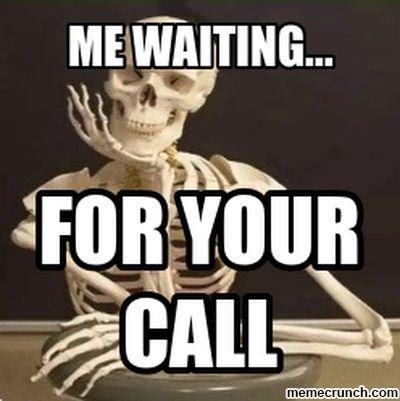
It’s a tale as old as time—minus the dancing teapots. You launched your PPC campaign, have a great bidding strategy, are showing up at the top of the search results, yet people still aren’t clicking your ads. What’s the deal?
Maybe you’re not answering the right questions.
What Do You Mean I’m Not Answering the Right Questions!?
Imagine you’re having a conversation with someone. You ask them, “Hey, how many elephants are there in Africa?” They respond, “There are about 440,000 elephants in the world!” (It’s true; you can look it up).
While their answer was sort of what you were looking for, it was only “sort of.” You wanted the number of elephants in Africa, not the worldwide total.
It would be really strange for a person to give an answer like that in person, but on the internet, it’s actually quite common.
Online searches have all the same parts of a conversation: there’s a question and an answer. What makes it hard is that the conversation is backwards.
As an advertiser, you’re trying to answer questions that haven’t even been asked yet. If your answers don’t exactly match users’ search queries, your ads will likely struggle to gain traction.
In other words, you forgot to mention “Africa.”
For example, check out this Google search for “best CRM.”
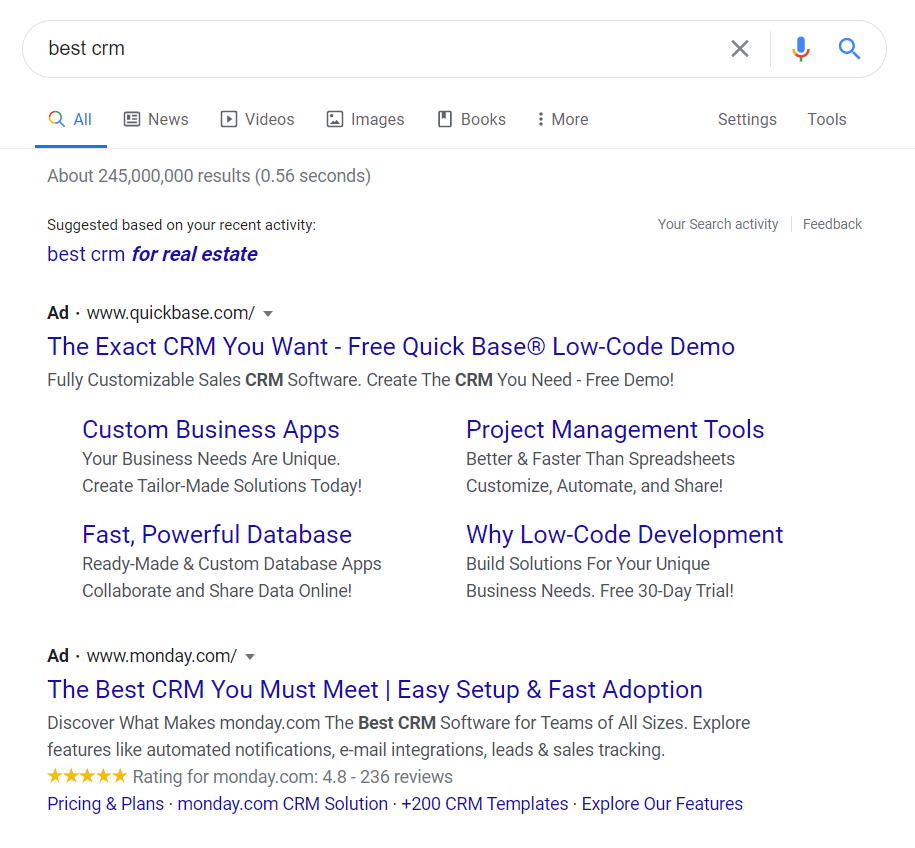
Now, I’m sure both of those companies make great CRMs, but that’s not quite what I asked for. I wanted a list of the best CRMs, not companies that think their product is the best. Heck, the top result doesn’t even say the word “best!”
When you type in “best ____,” you’re typically looking for a comparison so you can consider the options for yourself. If this were a real search, I’d skip right over these two “best” CRMs until I found an article that more closely matched my search goals.
Just scroll past the ads to the organic results and, voila!
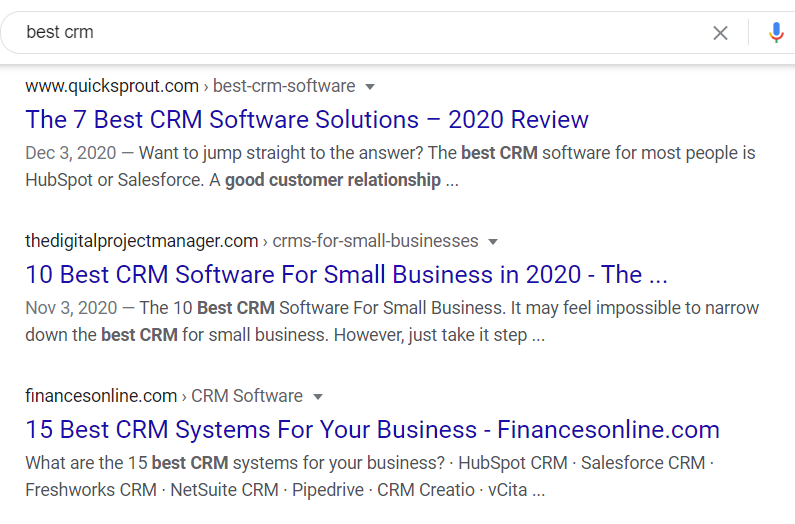
This is more like it! Now I can compare the best CRM systems to consider my options—exactly like the query I typed in.
Unfortunately, the CRM companies that paid for PPC ads won’t be getting any clicks from me today.
Aren’t My Answers Close Enough? What’s the Problem?
Internet users are looking for ads that address their needs as closely as possible. Notice the emphasis on “needs.” Even if you match the search keyword perfectly, you’re still not going to get the clicks if you don’t address the users’ intention.
Not matching your PPC ad with users’ search queries is a surefire way to turn a top-ranked, masterfully managed PPC ad into nothing but a Google hood ornament. It’s pretty, but useless.
Instead of bidding on generic keywords that get a lot of traffic, think about what your ideal customers are searching for online.
Sticking with the CRM example, the top results didn’t match the search query very well, but if you scroll to the bottom of the ads, you find this little number:
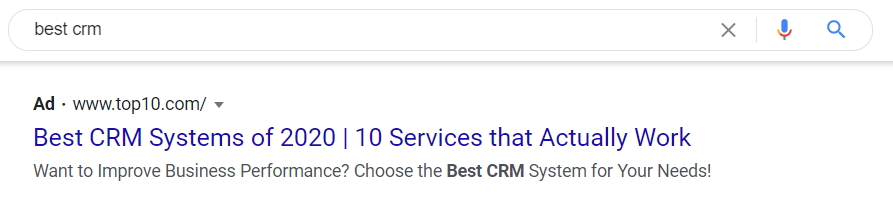
Even though it’s the very last ad before you get to the organic results, I’d be willing to bet it gets the most clicks and conversions of any ad on the page. Why? Because it’s exactly what people are looking for when they search “Best CRM.”
The ad matches the search query and the needs of the user perfectly.
I’m Not a Mind Reader. How Do I Match Users’ Search Queries?
So, back to you (because isn’t that what it’s all about!?). How can you make sure your PPC ads get the love and attention they so desperately deserve?
It’s simple: create ads that match the users’ search query. The closer your ads match what your ideal customers are looking for, the more clicks and conversions you’ll get.
The trick is to think about why your customers search. What are their motivations, and what problems do they need solved?
Since you’re not a mind-reader (I assume…), this is where understanding customer intent and the buying cycle comes in handy. In other words, what steps do customers take as they move down the sales funnel, and what are they looking for at each stage?
If you’re a CRM software developer, your customers might follow in this path:
- Why do I need a CRM? (awareness stage)
- What CRM options are available? (consideration stage)
- Which CRM best suits my needs? (decision stage)
Users will have different search queries for every stage of the buying cycle. What’s that mean? You have a lot of ads to write.
Create multiple PPC ads that cater to customer intent at each stage of the buying cycle. It’s the best way to ensure your PPC ads match users’ search queries.
If you look at the examples from before, this is where the top two ads messed up. They were skipping to the decision stage (showing off why their CRM is the best), when I was still in the consideration stage (what are my options). They didn’t consider my search query needs, so they didn’t get my click.
Not considering a user’s search needs is like forcing a kiss on the first date: It’s a turnoff, and you’re probably not going to get a callback.
Use Those Keywords to Generate Conversions!
Now that you understand what users are searching for, how do you create PPC ads that match their search queries? There are three simple ways to make the magic happen:
1. Use Single Keyword Ad Groups (SKAGs)
If you’ve ever managed PPC ads before, you know that Google suggests you link a whole bunch of different keywords to one ad. Don’t listen to them! Although most marketing professionals would never go against the suggestions of Google, it’s necessary for this one.
Instead of going keyword crazy, use SKAGs. SKAGs, or single keyword ad groups, are when you link one keyword to a specific ad.
When you link a single keyword to a specific ad, you can cater the ad to that exact keyword and perfectly match users’ search queries—leading to higher click through rates!
Let’s say you just made this awesome batch of oatmeal chocolate chip cookies, and you want to promote the recipe online.
The old-fashioned way of linking keywords would say to include every keyword you can. After all, you want as much traffic as possible, right!? So you make a giant list that looks a little something like this:
- Cookies
- Chocolate chip cookies
- Delicious chocolate cookies
- Best chocolate chip cookies
- Cookies with chocolate chips
- Cookie recipes
- Chocolate chip recipes
- And so on
Yes, these keywords will get massive online traffic. The problem is that these searchers might be looking for regular chocolate chip cookies sans oatmeal. How many clicks do you think you’re going to get from them? Likely none. You’re not matching their search queries.
Instead, stick with one keyword: “oatmeal chocolate chip cookies.” This keyword will perfectly match the search query of people looking for your exact type of cookie. You might show up in fewer searches, but your click through rate will go through the roof! It’s quality over quantity.
2. Put the Keyword in the Headline and Description
Once your ad is showing up in the right searches, make sure people can see that you have the answers they seek.
Make sure your keyword shows up in both the ad headline and description. If it doesn’t, users won’t see that your ad addresses their needs, and they’ll likely scroll right on by.
Check out this search result for tech support in Charlotte, NC:
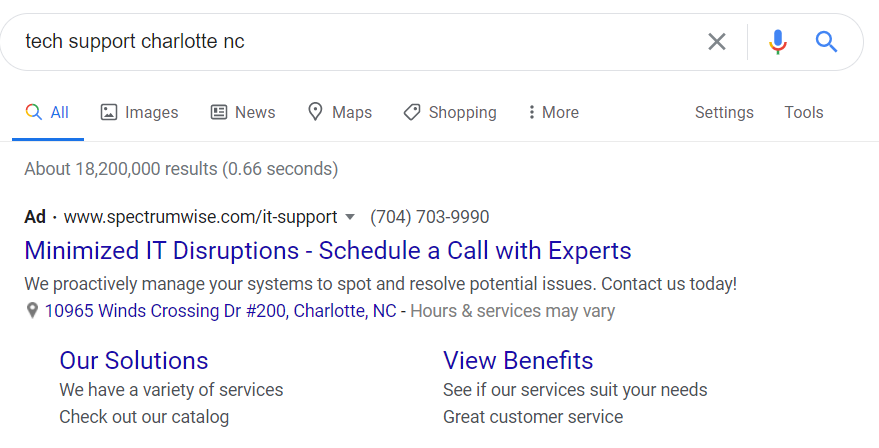
Nowhere in the ad does it even mention tech support, and the only mention of the city is in the address. I’m not looking to “minimize IT disruptions.” I need tech support, so I’m going to keep scrolling until I find someone who offers just that.
When a user searches on Google, their search query gets bolded in any results where it shows up. The more bold you have, the more your ad stands out. That’s why it’s important to put the keyword in both the headline and description, like these guys!
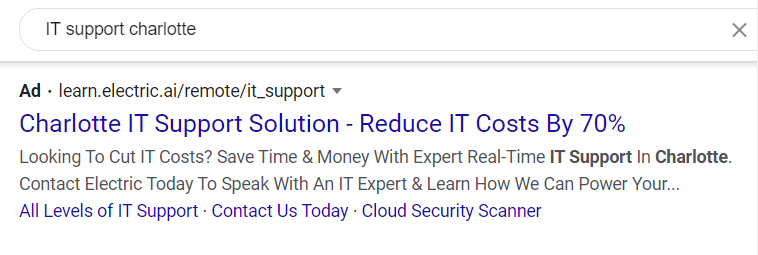
The headline shows me that this company has what I need, and the exact keyword is bolded in the following description. There’s no doubt in my mind that these guys can give me what I need, so I’m more likely to give them a click.
3. Include the Keyword in the Display URL
The URL isn’t just a link to your website. It’s another great space to use your keyword! So don’t overlook it.
When you’re building a PPC ad, customize the ad URL to include your keyword. It should follow this pattern:
www.YourWebsiteDomain.com/keyword
The more exact match keywords you can stick into your PPC ads, the better.
Take a look at this search result for “website builder:”
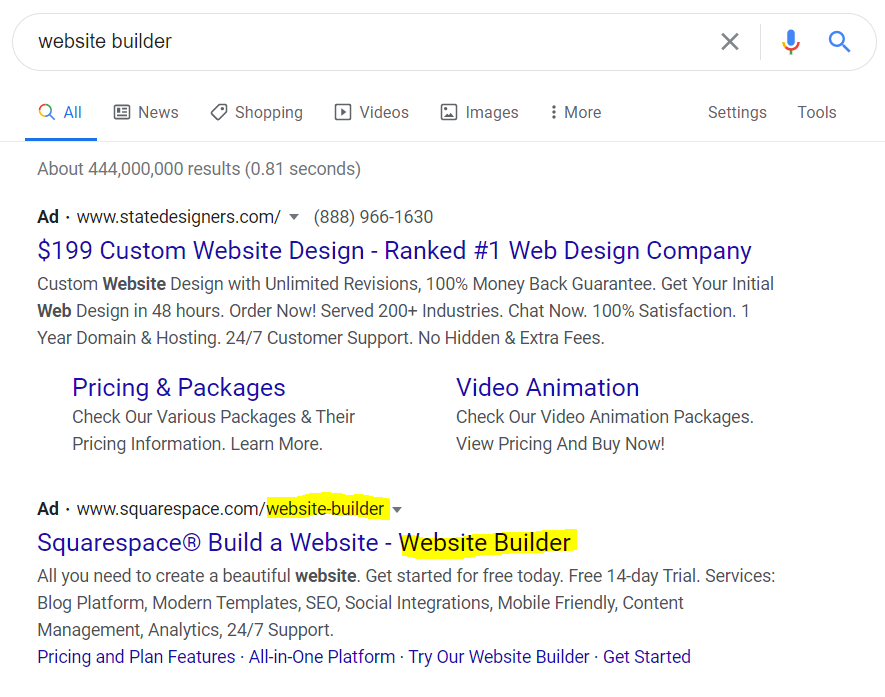
Although it’s the number one result on the page, the top ad doesn’t mention “website builder” anywhere in the title, description, or URL. In fact, they’re not even offering a website builder; they want to design a website for you. Even if someone does click on it, they’re just going to leave once they find out the company isn’t offering the services they want. They’re going to pay for clicks that don’t end in conversions, and how cost-effective is that!?
The second ad, however, is doing everything right. When you see your exact keyword matched in the URL, you know you’re going to find the answers you seek when you click the link.
Despite being farther down in the results, the second ad will likely get way more clicks and conversions compared to the top ad because it matches the search query much better.
Have You Experienced Positive Results?
By designing your PPC ads to match users’ search queries, you’ll show that you have the exact answers they need. The better you answer their questions, the more clicks and conversions your ad will earn. You can tell them how many elephants are in Africa, not just in the world.
How has matching your PPC ad keywords to users’ search queries worked for you? Drop me a line below. I’d love to hear your results!



