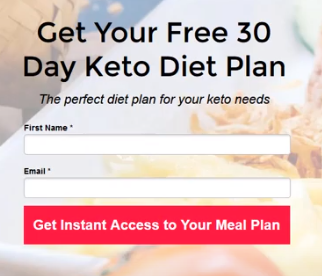What is wrong with people on the internet?
They click on your ad, check out what you have to offer and leave your site out in the cold like Bernie Sanders on inauguration day (this blog’s joke should age really well).
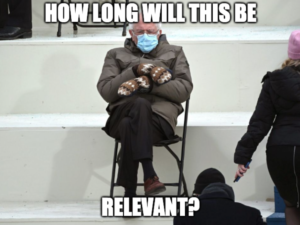
Paying for clicks without leads and sales is enough to make you give up on internet marketing, put on covid sweatpants and angry eat.
It’s not good business.
Before you give up I have one tip to get more leads and sales from your landing page.
I know what you’re thinking, “One tip? That’s all?”
Yes, one tip is all you need.
Because the problem isn’t with your ads or even the design of your landing page. The problem is you don’t give people what they ask for.
The Problem: Your Ad Doesn't Match Your Landing Page
Imagine you go out to a fancy restaurant like the Cheesecake Factory.
You’ve been craving a delicious, juicy steak for days, and it just so happens the Factory (as I like to call it) makes the best steaks in town.
As you scan through the menu, there’s a picture of the exact steak you’ve been looking for, along with a description that makes your mouth water just by reading it. You place your order with the waiter and sit in anticipation (being sure not to fill up on bread!).
After a few minutes, the waiter brings out your dish. He places the plate in front of you and, to your dismay, there’s nothing but escargot on your plate.
That’s not what you ordered!
So, what do you do? You send it right back to the kitchen and continue your quest for a proper steak.

What does eating in a restaurant have to do with landing page conversion rates? A lot!
Think of the search engine results as the menu, the PPC ads as the entrée descriptions, and the landing pages as the food.
If people look through the menu (search results) and see an item that looks good (PPC ad), the food (your landing page) better come out exactly like it’s described in the menu.
Otherwise, they’re going to send it back and continue looking for what they want (leave without becoming a lead or buying).
In other words, if your landing page doesn’t exactly match your PPC ads, users think they’ve gone to the wrong place and leave before they convert to sales or leads.
There are three parts to a every PPC campaign:
- Keyword/search query
- PPC ad
- Landing page
You want every single part to match as closely as possible to give users what they’re looking for. The closer you get the parts the match, the more sales you’ll get.
If you’re still not getting the picture from the perfectly painted restaurant example (if I do say so myself), let’s look at some real-world examples.
As an example, tax season is right around the corner, and you are excited about it, so you head to Google to find a company to help you file your taxes.
You type in, “Tax Filing” and press enter.
A few PPC ads pop up, creating the menu of options at your disposal
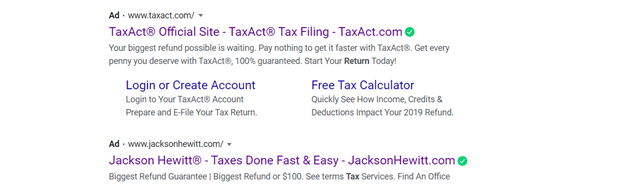
“Taxes Done Fast & Easy,” sounds right up your alley.
You give a click and head to the landing page.
Unfortunately, the landing page doesn’t give you what you ordered:
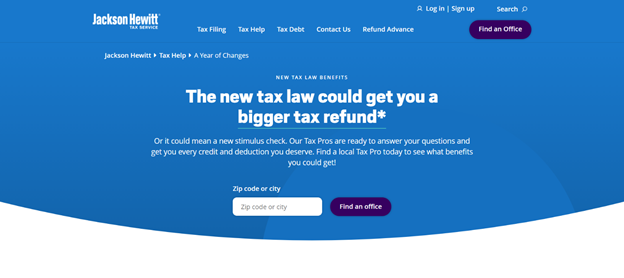
You wanted tax filing, not information on new tax laws. They served you the wrong dish!? The three parts to their PPC campaign would look like this:
- Keyword: Tax Filing
- PPC ad: Taxes Done Fast & Easy
- Landing page headline: New tax laws
Do any of the parts match? Not at all.
Like any diner would, you’d send this dish back to the kitchen and say “Good day sir” (the f you of the 1850’s).

You click out of the landing page without becoming into a lead and make your way to the next ad that suits your search query.
The next ad says, “Tax Filing.” Well, that’s exactly what you’re looking for!
So, you give it a click:
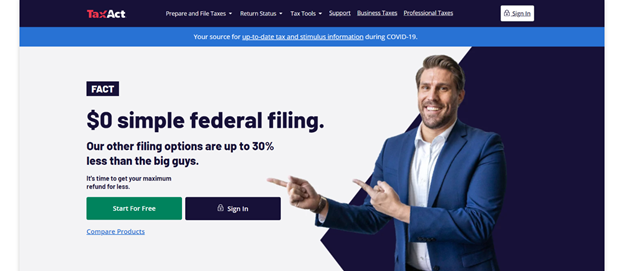
Tax Act’s landing page offers exactly the service that was promised from the PPC ad.
Tax Act’s PPC campaign parts look like this:
- Keyword – Tax filing
- PPC ad – Tax filing
- Landing page headline – Federal filing
While the landing page headline doesn’t match exactly (as it really should), at least the word “filing” is still front and center. They’re not talking about tax laws; they want to help you file your taxes.
There’s no question that this company can provide the services you want.
Of these two examples, which company would you choose to file your taxes? Likely the Tax Act’s because they gave you exactly what was promised from the PPC ad.
This is called message matching.
It’s the process of making your PPC ads match users’ search queries and your landing pages match the specific PPC ad.
When all three messages (1. Keyword 2. PPC Ad 3. Landing Page) match, it provides a clear, straightforward path for users to follow, leading to a more customized fit and more profit.
It might sound obvious that your landing page needs to fulfill the promise of your PPC ad, but research shows that most companies don’t follow this advice. In fact, our buddies at UnBounce reviewed over 300 PPC ads and found that 98% failed to create a good message match!
If you’re struggling to generate conversions from your UnBouce page, the problem might be that your landing page doesn’t match your PPC ads.
You’re giving users snails when they really want steak.
The Root Cause of the Problem: You Can't Figure Out a Way to Match Every Landing Page to Every Ad
Creating landing pages is hard work.
If you want a strong message match for each keywords you bid on in your PPC campaigns, you’d need to create a unique landing page for each ad you run.
Think of how many keywords those poor tax companies want to rank for:
- Federal taxes
- State taxes
- Business taxes
- Tax preparation
- Tax filing
- And too many more to count
Who has time to build that many landing pages!?
Most businesses create one landing page and link it to all their PPC ads. While this might save time, it costs them money.
No single landing page can match every search.
If you use one landing page for all your PPC ads, your message match suffers, along with your conversion rates and your wallet (as Jackson Hewitt found out earlier).
So, is there a way to create multiple landing pages without putting in all the time and effort? With Unbounce, there absolutely is!
The solution lies in dynamic text replacement.
The Solution: Use Dynamic Text Replacement to Create One Landing Page To Programmatically Match All Your Ads
Dynamic text replacement (DTR) can save you time and rocket your PPC conversion rates through the roof.
By using DTR, you build one landing page that automatically matches every PPC ad your business runs.
DTR changes parts of your landing page to automatically match to specific keywords, PPC campaigns, demographics, and much more.
It basically customizes your landing page for each user! Sounds like magic, doesn’t it?
As an example, imagine you run a PPC campaign to get users to subscribe to your keto meal plan.
You head over to your favorite landing page builder, Unbounce, and craft a basic landing page:
This landing page is perfect for a general audience. It explains the content offer (free 30-day diet plan) and the benefit of signing up (the perfect diet plan for your keto needs).
However, what if someone searches for “best keto diet meal plans?” You still want that user to visit your site, so you design a PPC ad to match for that keyword. Unfortunately, your landing page doesn’t make any sense now.
The message match is way off.
Instead of creating a brand-new landing page, you can use dynamic text replacement to swap out the copy for that specific user.
The DTR dynamically pulls in the searched keyword, swaps out the original headline from your landing page and replaces it with the exact phrase from the user’s search query.
Now, when the person clicks on the ad, the landing page looks like this.
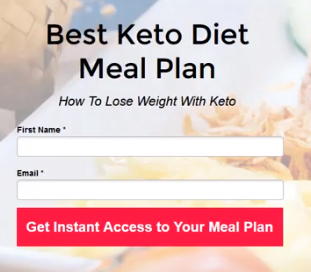
The headline and subtitle change to match the user! Now your landing page matches the PPC ad and keyword without forcing you to spend time and energy building a separate landing page.
With dynamic text replacement, your PPC ads and your landing page can be in perfect harmony to get you the conversions you’re looking for.
How to Add Dynamic Text Replacement to Customize your Unbounce Landing Page to Make More Money
It might seem implementing something as technical as dynamic text replacement would be difficult, but Unbounce makes it easy.
According to their website, you can set up DTR in four simple steps:
- Select the text you’d like to make dynamic
- Write the alternative text that will replace the default
- Create your default text that will show when the dynamic text isn’t active
- Choose the style
Step 1: Select the text you’d like to make dynamic
To start using dynamic text replacement, simply highlight the text you’d like to make dynamic (it doesn’t have to be entire text blocks) and click the “properties” button in the top, right-hand corner of the landing page builder.
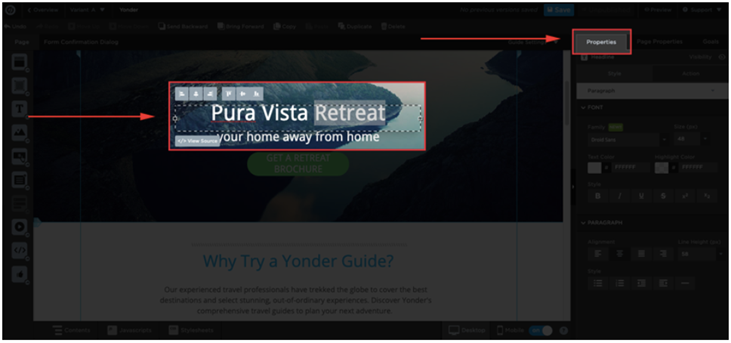
Then, click the “action” button followed by the “dynamic text replacement” button about halfway down the screen.
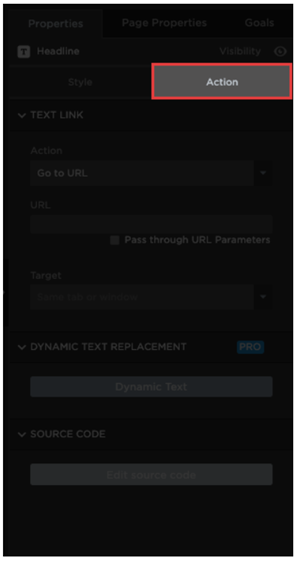
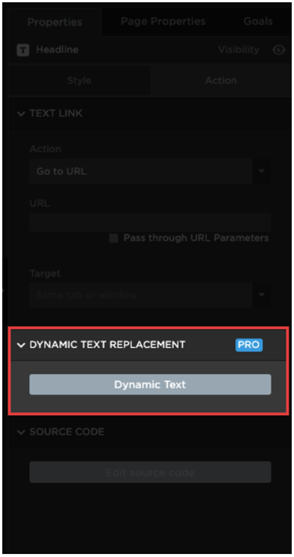
Step 2: Write the alternative text that will replace the default
Create a URL parameter to keep track of what you want the DTR to be labeled. This can be anything. For example, if you want to make a location tag dynamic, where the name of the city changes based on the user’s search query, you can call the URL parameter “destination.” Heck, you could call it something random like “bananas” if you want, just as long as you remember it.
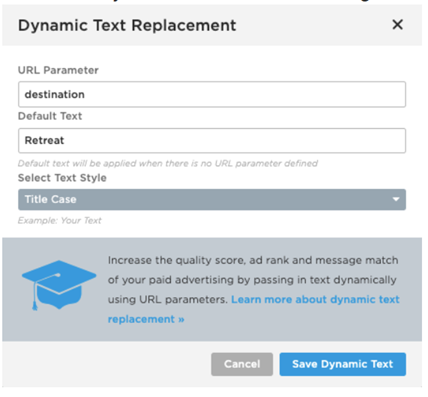
Step 3: Create your default text that shows when the dynamic text isn’t active
Set the default text as something generic. This is what is displayed when someone visits your landing page from a source other than your PPC ad. For example, if you’re doing location-based dynamic text, the default could say something like “near you” that would appeal to any audience.
Step 4: Choose the style
Save and publish your page to implement the changes.
Once the DTR is set up, you’ll need to create dynamic URLs. These are the URLs you’ll link to your various PPC ads.
DTR URLs will look something like this:
[landing page URL]?[parameter]=value
The landing page is your main website address, the parameter is the label you gave the dynamic text (destination, monkey, whatever you chose), and the value is what you want the dynamic text to say whenever someone visits the page.
All you need to do is replace the parts like parameter and value to what you want to show in the ad. So, if you were managing the Pura Vista retreat like in the previous example, here’s what you’d use:
puravista.com?destination=resort
When you visited this URL, the highlighted dynamic text would show “resort.” If you wanted to promote your new resort in North Carolina, for example, it’d look like this:
puravista.com?destination=north carolina
Now, the dynamic text would change to say “North Carolina.” You could link that URL to your North Carolina-specific PPC ads to provide an exact message match for potential customers!
If you want to use multiple dynamic text replacements in a single ad, you can add more parameters using a “&” sign:
[landing page URL]?[parameter]=value&[parameter]=value
You can add as many “&[parameter]=value” attachments as you want to create completely personalized landing pages for all your PPC ads.
Dynamic text replacement can be quite technical. Luckily, Unbounce has a wealth of resources to walk you through the process step by step, including helpful videos.
Once you get the hang of it, DTR is really quite simple, and it’ll save you tons of time and energy creating dozens of landing pages from scratch.
With your personalized landing pages for exact message matching magic, you’re ready to stop wasting money on PPC ads and start earning more conversions from your Unbounce landing page!
How Has DTR Changed Your PPC Ad Campaigns?
Are you tired of spending money on clicks without any conversions to show for it? Maybe your landing page isn’t matching the message of your PPC ad.
Don’t give users snails when they ask for steak!
Use dynamic text replacement on your Unbounce landing page to make sure your PPC ad and landing page messages always match without spending additional time and effort creating dozens of separate pages. It’ll keep your message consistent, so users will be more likely to stick around and turn into conversions.
Have you set up dynamic text replacement for your Unbounce landing page? I’d love to hear your results! Shoot me a message in the comments section below and get the conversation started!