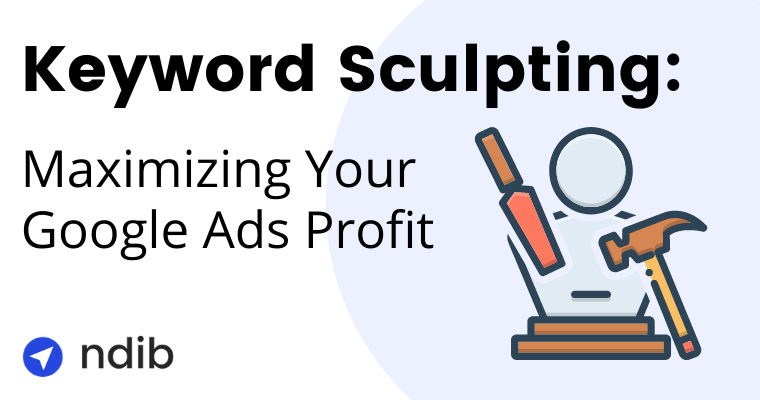Google Ads are like a Bisquick recipe – follow a couple of simple steps and get a huge reward at the end.
Or so they told you….
For Google ads the simple steps are:
- First you find the keywords your customers use and add them to your account.
- Then you match these keywords with clickable ads.
- Next, you match the keywords and ads to landing pages that are likely to convert.
- Finally, you sit back and drink your Capri Sun on the beach planning how to spend your profit.
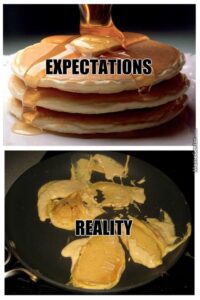
The Problem: You See Your Google Ads Account Differently Than Google
You may see your account as one cohesive unit, where your keywords and ads work together like the original Dream Team – each one contributing when the exact time is right.
However, Google doesn’t see it that way – Google see your keywords like the Dream Team 2 where the team essentially competed with itself and the wrong player was in the wrong place at the wrong time. (For the record, how did Joe Dumars make this team?)
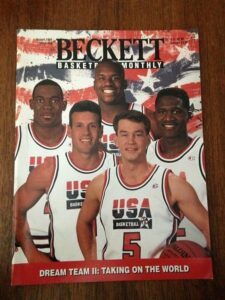
This self competition in Google Ads causes problems when you add new keywords and ads to your account.
While you may think that adding a longer tailed keyword means that Google shows your new ad because it matches exactly what the user typed in – but that is not the case.
For example, let’s say you are a defense lawyer and have an account that targets those charged with DUIs in the Atlantic City area of New Jersey.
You may begin your campaign with more general keywords such as +DUI +Defense.
However, as the data comes in you find that you are getting crushed in your click through rate (CTR) and quality score.
You scramble and decide to create an ad group that specifically targets your location and includes location based keywords such as +Atlantic +City +DUI +Defense and create ads that specifically target the Atlantic City area.
However, when you look at your search query report you find that even when a user types in the exact query Atlantic City DUI Defense it still triggers the keyword +DUI +Defense and the more general ad which accompanies it.
Google has decided that for whatever reason they will continue to use the more general keyword – it is frustrating, but there is a solution.
The way to get those newer and more specific keywords and accompanying ads to show is to stop competing against yourself by getting negative and sculpting your account.
The Solution: Stop Competing Against Yourself By Keyword Sculpting

To get your new longer tailed keywords and accompanying ads to appear when you want them to you need to eliminate yourself from your own competition by sculpting your account.
Sculpting an AdWords account means strategically adding negative keywords to Ad Groups which forces Google to only show the ads for the keywords you intended.
These negative keywords prevent your keywords from competing with each other.
When an AdWords account is sculpted correctly there is an increase in relevance and quality score and a decrease in the average cost per click.
How To Sculpt Your AdWords Account To Ensure The Correct Ad Shows Appears For The Correct Keyword
We will continue to use the example from earlier – you are a lawyer in New Jersey (Snooki, Attorney at Law?) and want to have separate ads and appropriate landing pages show for the keyword phrases DUI Lawyer and Atlantic City DUI Lawyer (for more great info on legal industry PPC specifically, check out this post from Matt Umbro).
Here is how to accomplish this:
1. Create Separate Ad Groups.
Create two separate ad groups within the same campaign- one includes keywords, ads and landing pages for the more general DUI defense terms and one includes keywords, ads and landing pages for Atlantic City DUI Defense terms.
To accomplish this:
A. Select + Sign in the adGroups tab
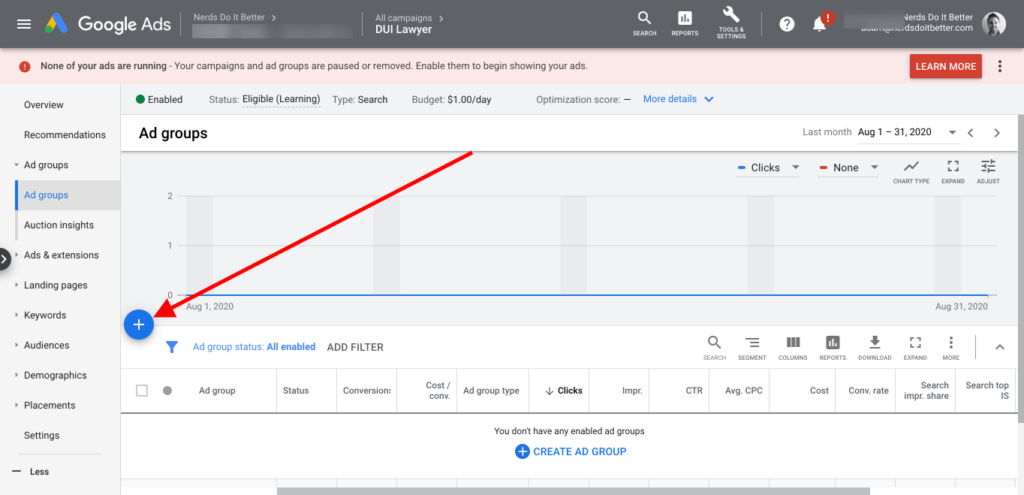
B. Name your Ad Group something descriptive.
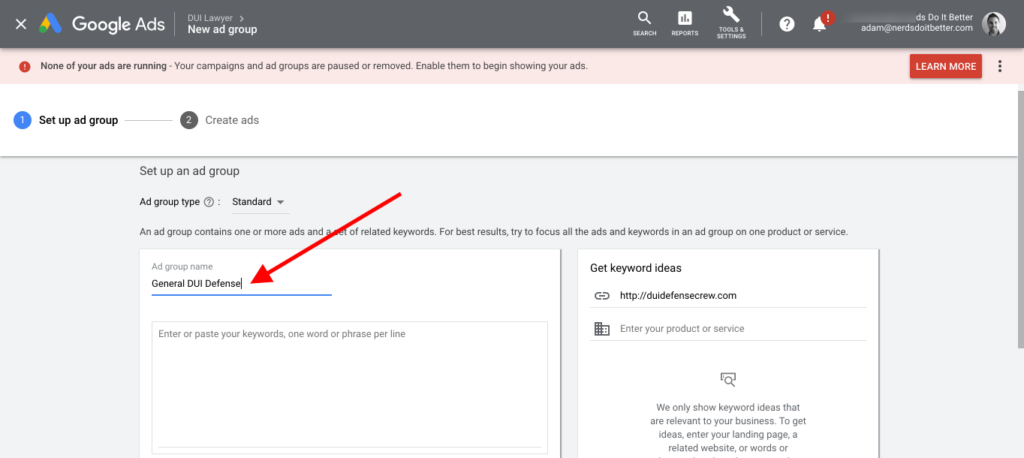
C. Hit save and continue (we will come back and add the keywords)
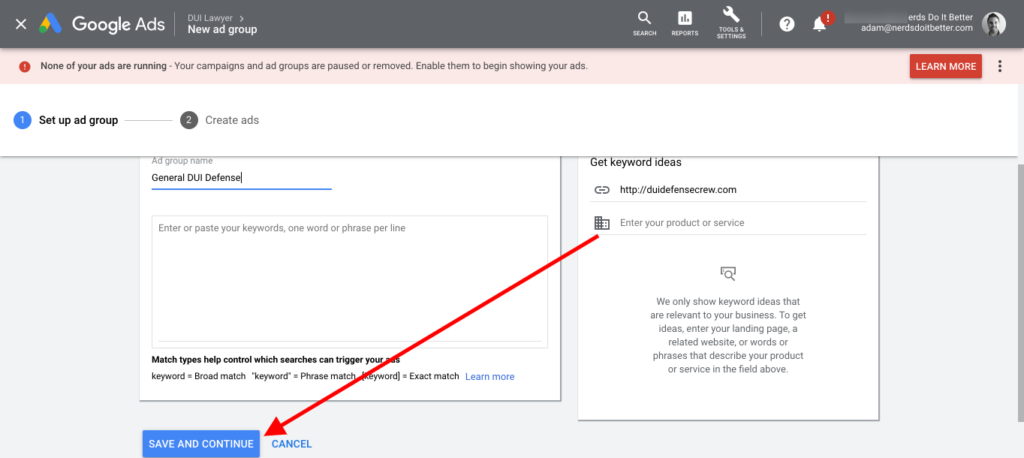
D. On the next screen, again hit save and continue – we will come back and add the ads as well at this point we are just doing the structure.
Now repeat these steps for the Atlantic City DUI Defense Ad Group.
When you are done you have your two ad groups structures ready for specific keywords, ads and landing pages.
Your screen should look like this:
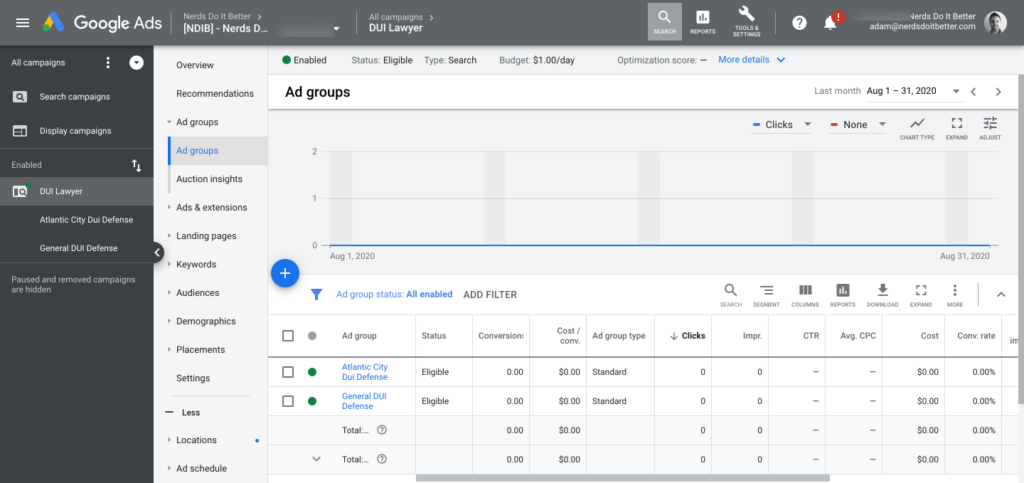
2. Add the keywords and the ads.
Next, add the keywords to tell Google what search query the user should have to type in to trigger the ads in the respective Ad Groups.
For the example we are going to run a very lean keyword selection.
The General DUI Defense Ad Group only has the keyword +DUI +Defense and the Atlantic City DUI Ad Group only has the keyword +Atlantic +City +DUI +Defense.
To accomplish this:
A. Select the ad group General DUI Defense:
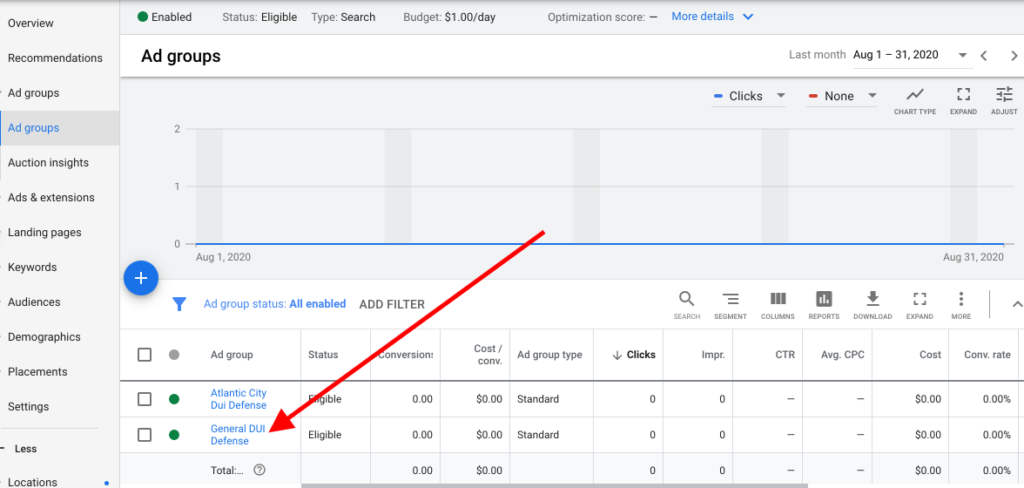
B. Select +Keywords.
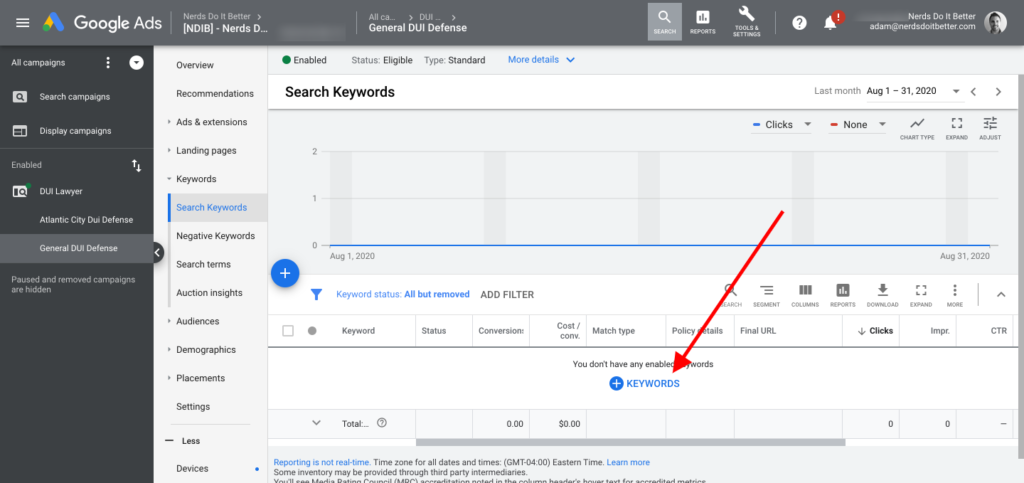
C. Add the keyword +DUI +Defense and select Save.
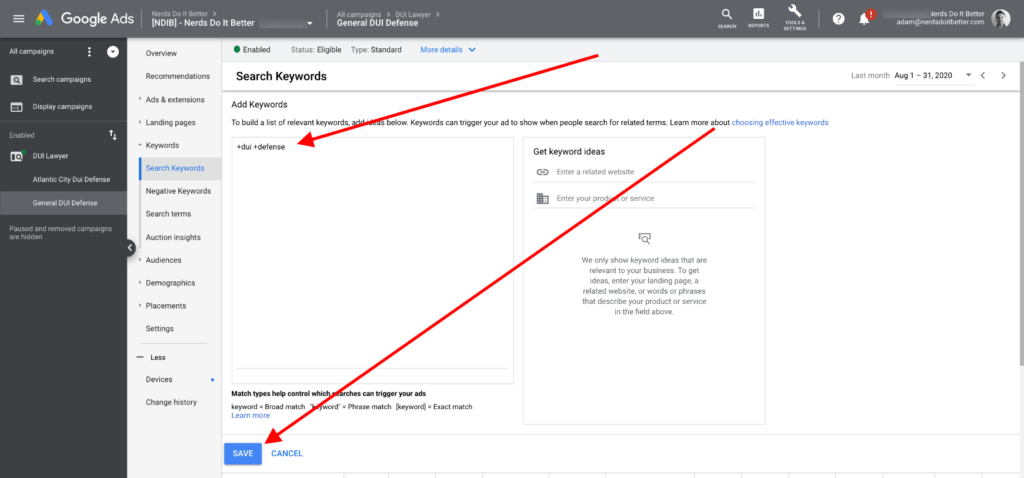
D. Repeat these steps with the Atlantic City DUI Defense ad group.
3. Create Ads Specific To The Keyword.
To accomplish this:
A. Select the tab Ads from the Ads and Extensions side ribbon (making sure you are in the adGroup General DUI Defense).
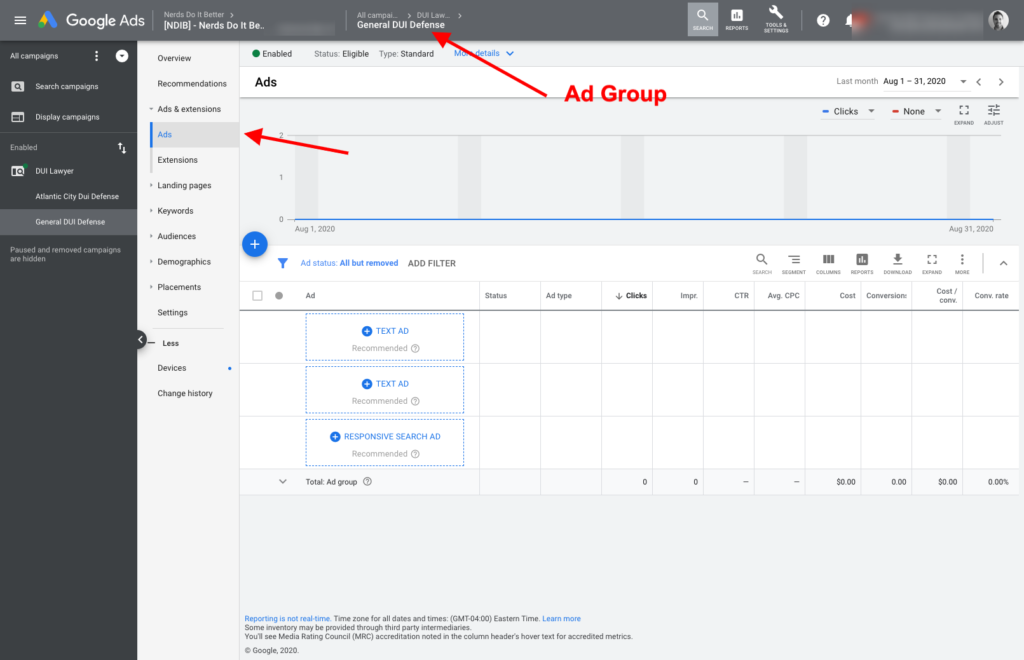
B. Select + Text Ad
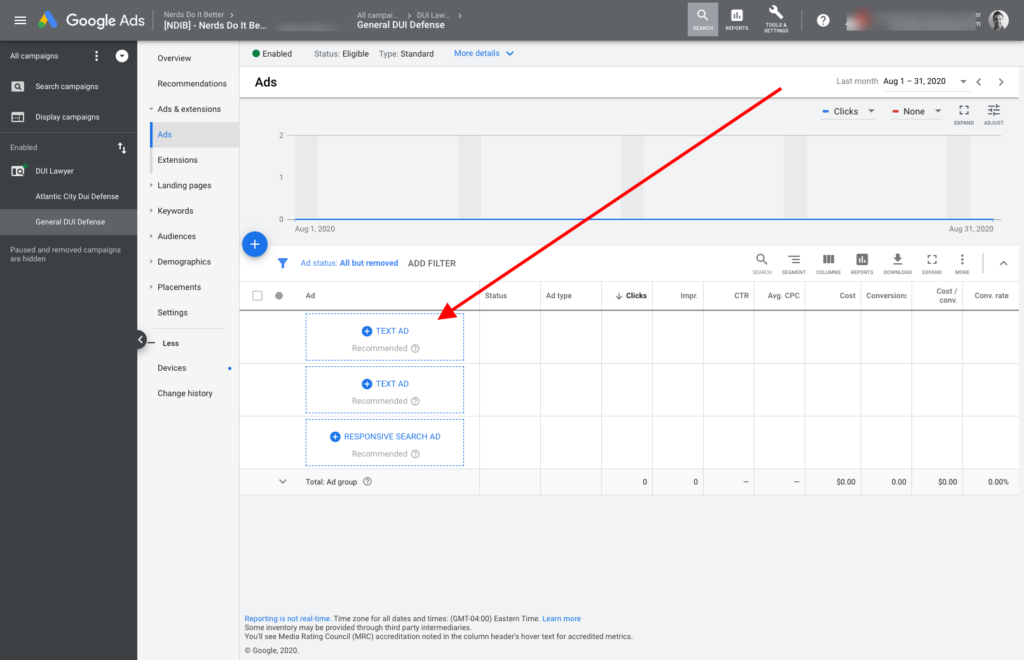
C. Create an ad specific to the keyword.
Here is an example for the General DUI Defense ad group:
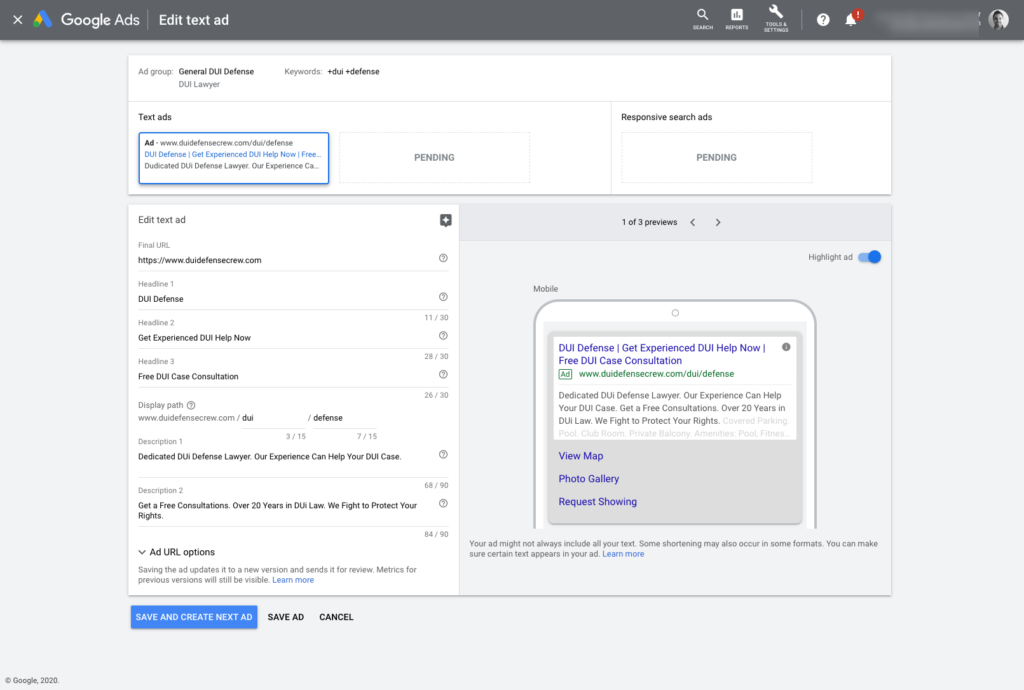
Here is an example of the one specific to the Atlantic City DUI Defense ad group.
I updated the headline, the description, and the display URL. Due to space issues I chose to use AC as a substitute for Atlantic City:
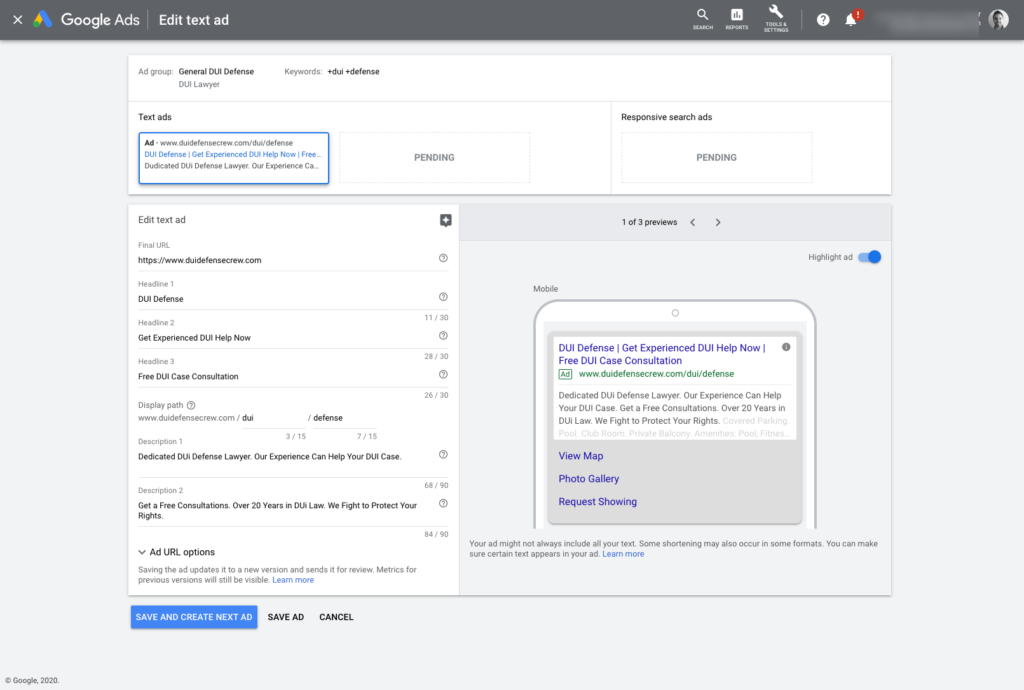
You can see how the ads are more relevant to the specific keywords within their Ad Groups.
4. Add the negative keywords
This is where the sculpting comes in. Even though you now have targeted keywords and ads in separate ad groups – Google still shows the ad from the General DUI Defense ad group.
Even when a user specifically searches on the phrase Atlantic City DUI Defense the ad from the General DUI ad group appears. (This is not just an example – I run many campaigns and have had this happen).
To sculpt the campaign we add negative keywords to force Google to show the ad we want when the keyword we intended is searched.
First, I am going to tell Google that I do not want the Atlantic City DUI Defense ads to show when someone types in the search query DUI Defense.
This is too general a term and since we are targeting all of New Jersey in our campaign we could lower our click through rate if someone searched on a term such as Egg Harbor DUI Defense.
To accomplish this I am add the word Atlantic as a phrase match negative to the General DUI Defense ad group.
This prevents any search with the word Atlantic anywhere in it from triggering the ad from my General DUI Defense ad group.
To accomplish this:
A. Select the General DUI Defense ad group.
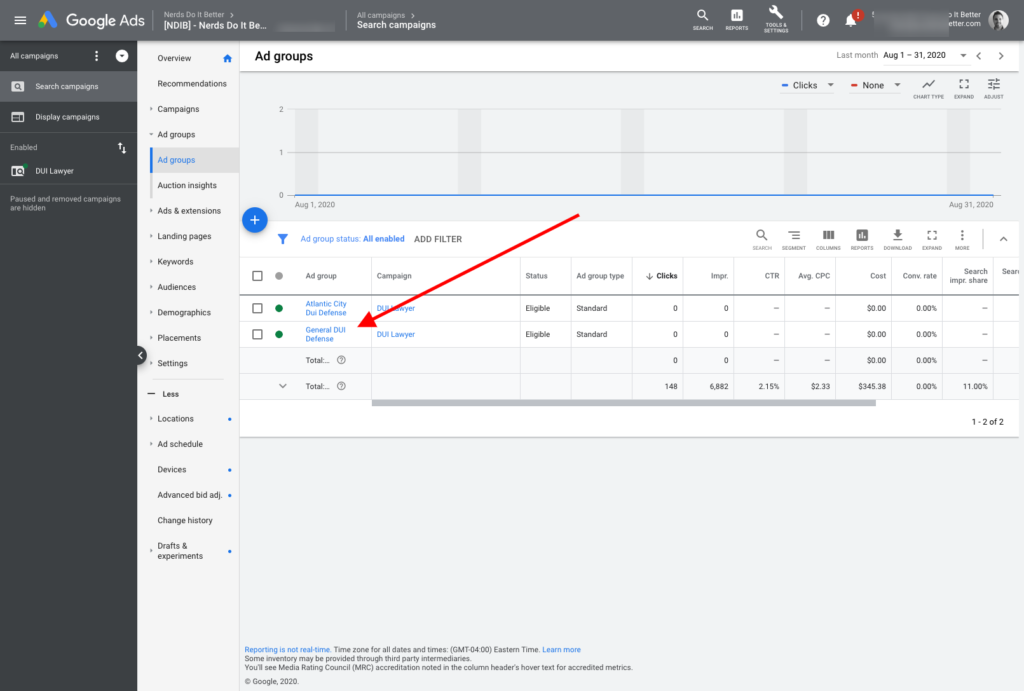
B. Scroll to the right side of the screen and select +Negative Keywords.
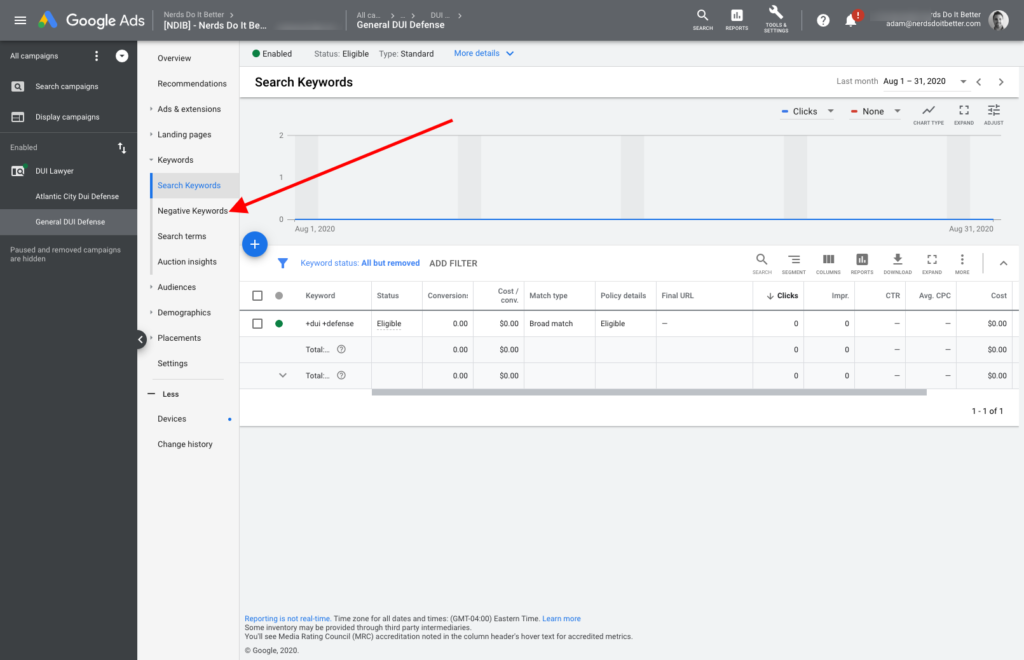
C. A new screen will appear, select +Negative Keywords
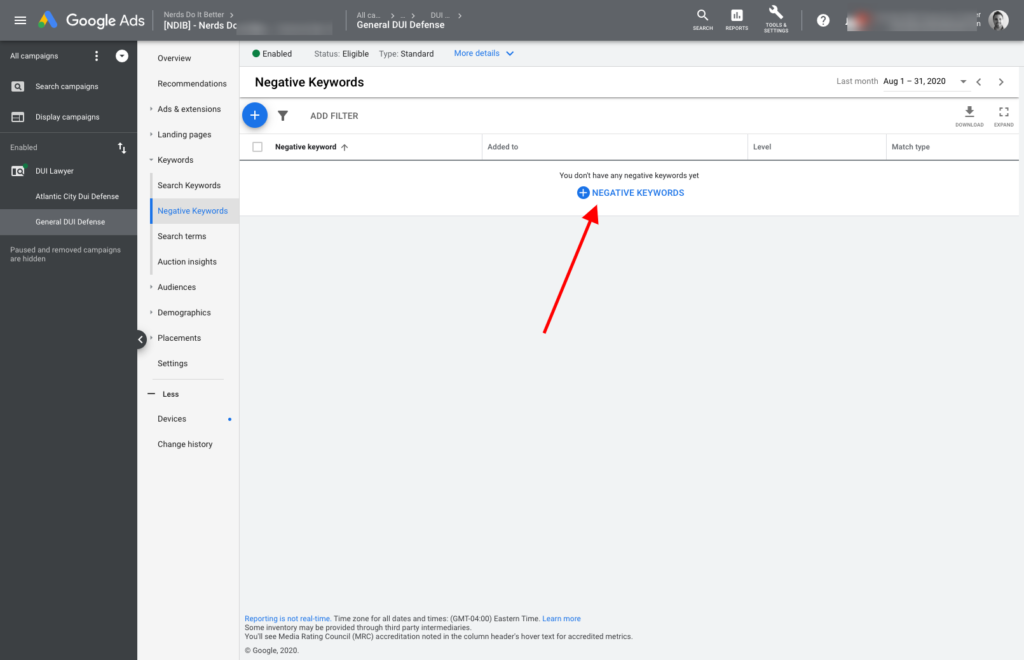
D. Add Atlantic as a negative phrase match by typing in Atlantic in quotes and selecting save.
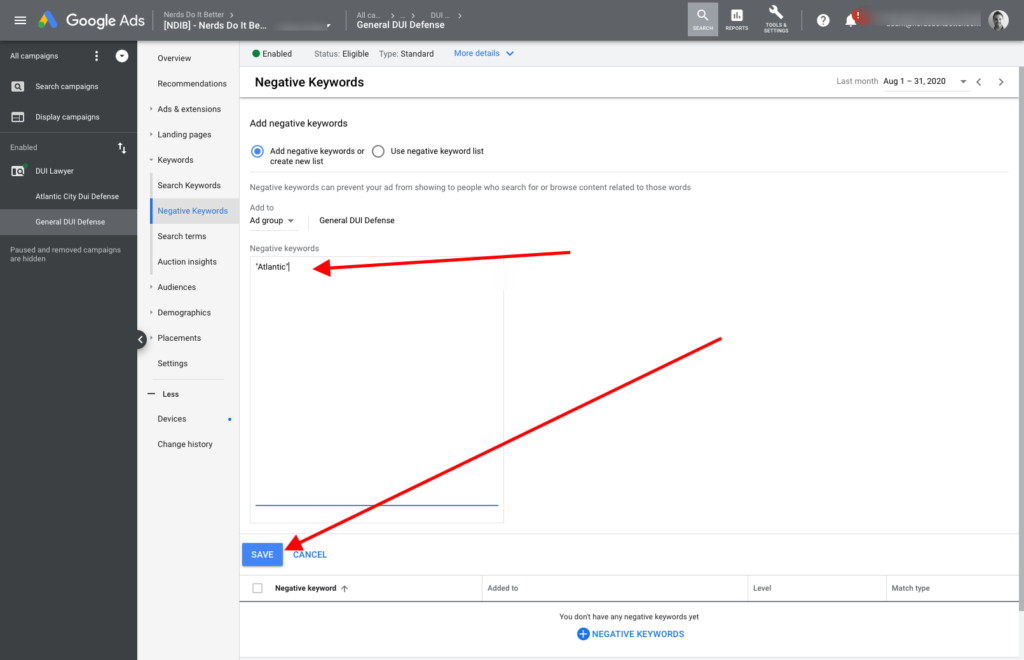
Now when a user types in Atlantic City DUI Defense the general ad does not show.
Only the highly targeted Atlantic City ad is now the only eligible.
However, because I am careful I also add the phrase DUI Defense as an exact match negative in my Atlantic City DUI Defense Ad Group.
This prevents ads from the Atlantic City DUI Defense Ad Group from appearing when someone types in the exact phrase DUI Defense.
To do this repeat the same steps, except make sure it is in the Atlantic City DUI Defense and use brackets when typing in Dui Defense, it should look like this: [DUI Defense] .
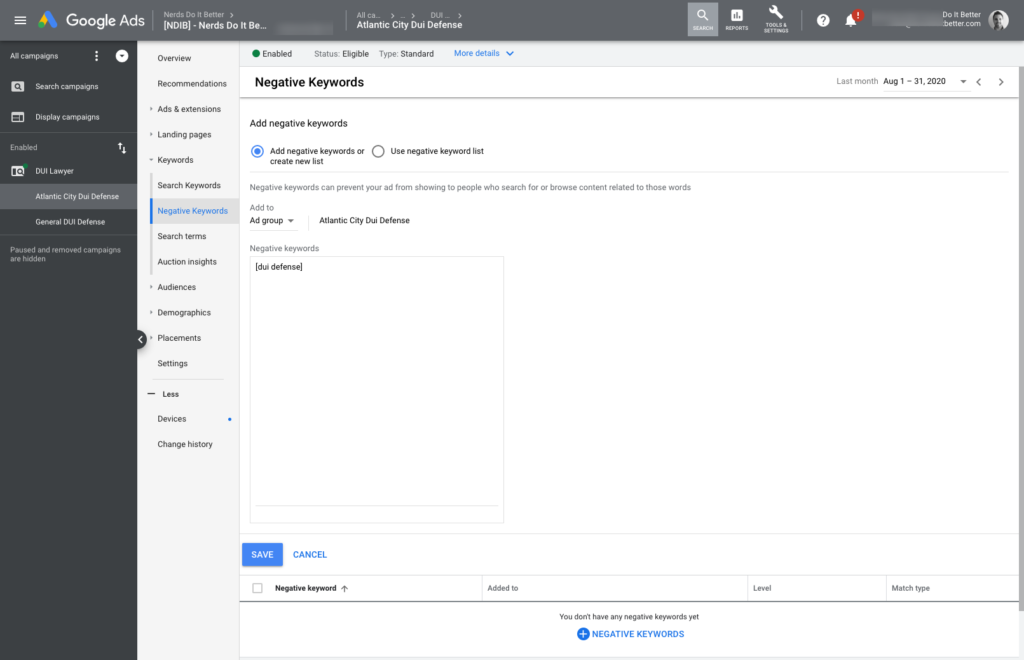
You have now sculpted your campaign so that Google has no choice by to have the intended ad triggered by the appropriate keyword.
What Do You Think?
What techniques have you found to make your account more relevant to the user and force Google to show your ad appropriate