You have a budget of $200.00 per day to spend on Google Ads, yet you’ve only been able to spend $20.00 for the entire week.
You wonder if your ads are even showing, or if like Freddie Prinze Jr’s career they have just completely disappeared.
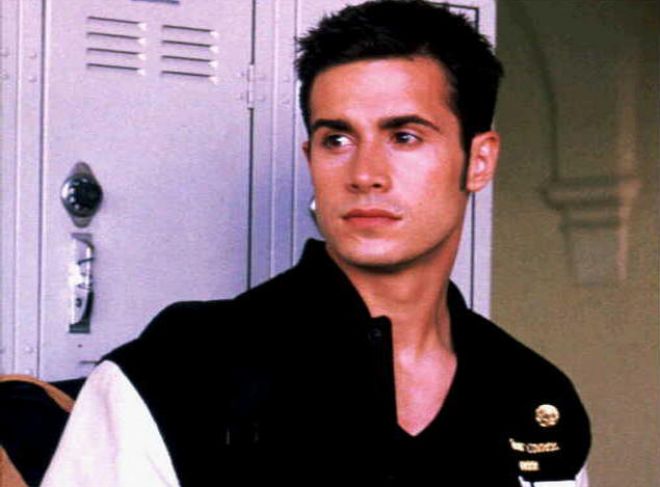
A quick look at the Google Ads dashboard confirms that the ads are in fact showing, but now you are even more frustrated.
It cost $20.00 for one single lousy click.
The low click-through rates on the ads have driven down the quality score of the keywords to the point where you must pay a prohibitively high price for every single click.
The frustration and the feeling of failure sets in and you wonder what needs to happen to get users to click on your text ads.
Do you need deeper discounts on your offer? Do you need to put the keyword in the headline? Do you need to hire a professional copywriter to write the ads?
This is the experience of many businesses when they use pay-per-click (PPC). The PPC accounts, which these businesses have taken consider time and effort to set up, have terrible click-through rates.
The ads show and the users simply do not click on them.
Fortunately, there is a way to get users to click on your ads.
This method to understand why you are losing clicks, as well as how to increase the number of clicks is free, doesn’t take up much time and simply requires you to look at your ads through a different lens….
You Think of Your Ad in a Vacuum
Many businesses, when they create their text ads, either create them in the Google Ads interface or in an Excel spreadsheet. Typically, the person creating the ads consults some best practice blogs which always recommend putting keywords in the headline, benefits in the text and ending with an appropriate call to action. After following this advice the ad looks and sounds great so they launch it, and watch the numbers as their ad garners impressions but no clicks.
The reason for the lack of clicks is not that the ad is bad – any expert who looks at the ad in the Google Ads interface may agree that the ad looks great. The lack of clicks is because the ad is not judged on its own merits, it is judged on how it compares to the other options on the search engine results page. The ad not only has to be appealing on its own, it has to be more appealing than all of the other results – both natural and organic.
For example, you may have consulted with your some of your current customers and they all agreed that if you offered $10.00 off a purchase, that is an offer that they would click on. However, that is only the case in the context of the ad appearing in a vacuum rather than how it actually appears in the competition.
If you offer $10.00 off a purchase and the ad next to yours says they are offering $20.00 off, then the ad next to yours will garner the majority of the clicks. Conversely, if you offer $10.00 off and your competitor offers $5.00 off, then your ad will garner the lion’s share of the clicks. It is the same offer both times, yet the results are dramatically different because ads are only judged as they compare to the rest of the options on the search engine results page
Be More Relevant and Compelling Than Your Competition
Since we know that ads are judged (and clicked) not according to their own merit, but rather in the context of how they compare to the competition, it is clear that what you must do is:
- Research what the competition puts in their ads.
- Create ads that are more compelling and relevant in comparison to this competition.
While this can mean discounting your prices more than your competition, it doesn’t necessarily have to come to that. Other ways to being more relevant and compelling than your competition include:
- Localizing your ad. For example, if they are a national company – you can localize your ad to be more relevant to your local audience. Having a local address, phone number and local text in your ad can help you increase your clicks.
- Having more social proof than your competition. Google Ads allows you to include ratings and these make your ads stand out on the page. These have been shown in studies to increase the click-through rate.
- Making your ad to be device centric. For example you can create ads that are mobile preferred which means that they will show on mobile devices. While all of your competitors have call to actions that are not relevant to mobile devices like click here you can beat them with a call to action relevant to a mobile device like call now.
- Being different. If you see all of the ads on the search engine result page are saying the same thing – say something different!
How To Research and Beat Your Competition
1. Pick your keywords and perform the search
The first step is to pick one or two of your keywords that you want to perform the research on to see how they appear in the search engine results page. I typically pick the two keywords which I am spending the most money on in PPC since they are usually the most important. In this example we are going to say that we want to have an ad that appears when people in Santa Barbara, California search for PPC Management.
However – don’t perform a live search on them!
One of the first rules that I tell my clients when I run their PPC campaign is don’t perform live searches for the keywords I am bidding on.
The reason is that every time you search on your keywords your ad appears. When you perform a live search and don’t click on your ad your click-through rate goes down and so does your quality score. This makes the cost per click go up. To get around this you want to perform the search in preview mode:
A. Go to the Google Ads interface and go to Tools and settings > Planning > Ad Preview and Diagnosis
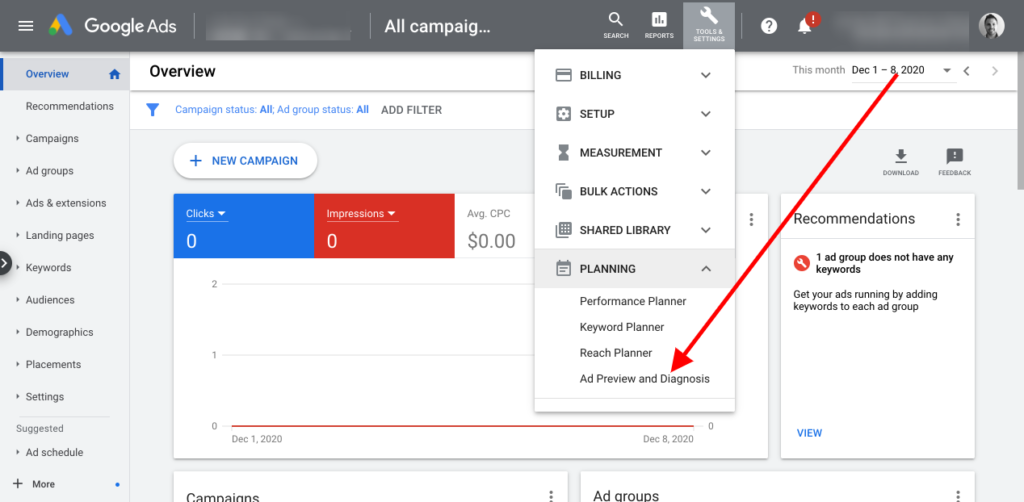
B. A new screen will appear, within this screen select the location where your ad would appear, and the device and type in your keyword. Hit Preview.
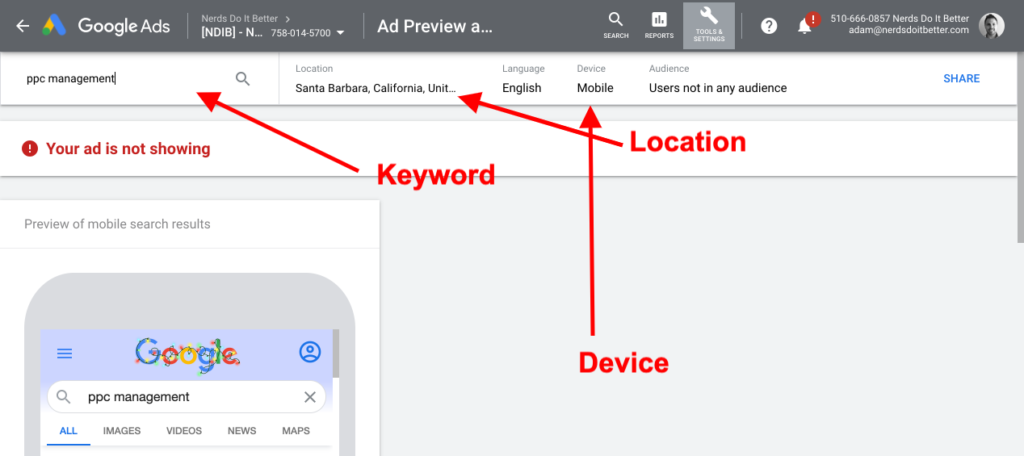
2. Review the results on the preview page and see what separates each from the competition.
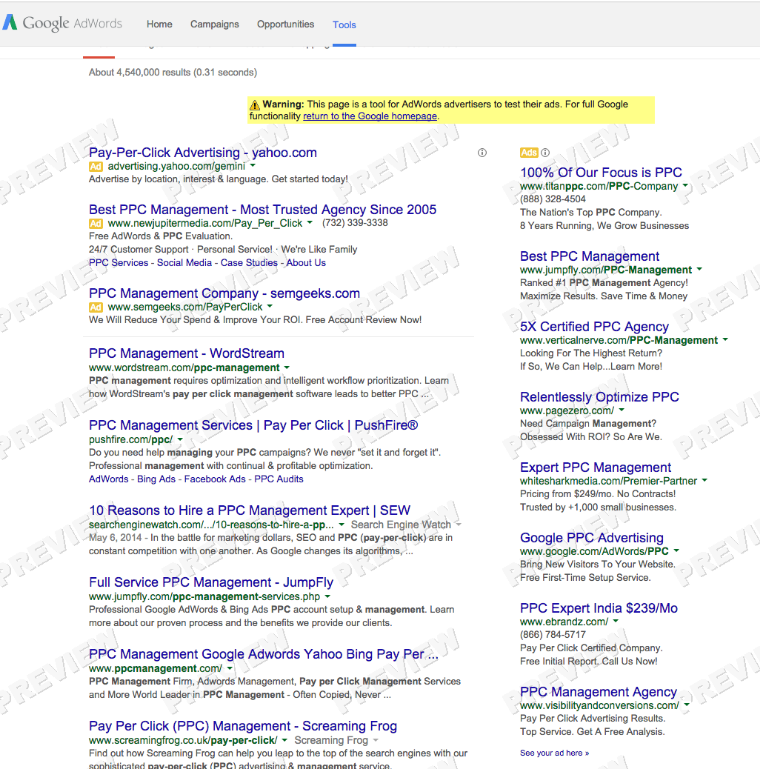
When I analyze these results I see the following differentiators:
PPC:
- Yahoo – They are a different network (and also I don’t have a time machine to go back in time to when they were relevant).
- New Jupiter – They have been around longer than the other agencies on the page. Also 24/7 customer support.
- SEM Geeks – They are not offering anything too different. I would guess this ad doesn’t get too many clicks.
- Titan PPC – They only focus on PPC. This is different from New Jupiter which also offers Social Media.
- Jumpfly – #1 Ranked. They don’t say where this number one ranking occurs, but they probably do on their landing page.
- Vertical Nerve – 5X Certified.
- Page Zero – Not too much different. I bet they don’t get very many clicks.
- White Shark – No contracts.
- Google – It is the official Google ad, sometimes the brand itself is the differentiation piece.
- ebrandz – $239 price. They probably looked at White Shark which has pricing at $249 and cut their price by $10.00. This is an example of beating the other ads in context.
- Visibility and Conversions – There is not too much different. I imagine the click-through rate is pretty low.
Natural Results:
- WordStream – Intelligent workflow optimization.
- PushFire – Also includes Bing and facebook.
- Search Engine Watch – This is the only one that is a blog.
- JumpFly – Not too much different. People may click on this because it is high in the natural search results.
- PPC Management – This is the one that matches the best to the exact search. The URL matches the search exactly and you can see that the exact phrase PPC management is in the text a couple of times. When the words from the search appear in the results they appear in bold.
- Screaming Frog – They are the only UK company. This could be important if you are looking for international PPC management.
2. Review the results on the preview page and see what separates each from the competition.
Looking at these ads I can see a couple of ways to be more relevant and compelling than the competition.
A. Localize it. Being more local than the competition is often a way to increase the number of clicks. We can see that none of the ads are specifically local to Andover, Massachusetts. There are a couple of different ways to be more local in your ad than the competition.
I. Put the location in the Ad text and display URL.
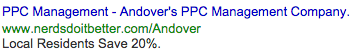
II. Add a local phone number.
Google allows you to add a phone number to your ad. The click-through rate is typically higher if it is a phone number with a local area code. Here is an example of a company with a local Philadelphia number (215) attached.

III. Add a location extension.
Google lets you add a location extension to show where you are physically located. You need to connect your Google Places to your Google Ads account. Here is an example of a location extension from Cherry Hill, New Jersey.
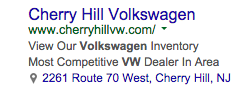
B. Have more social proof than the competition.
Google lets you add certain extensions that increase your social proof, and I notice that none of the competitors in the example have used these extensions. The two that are worth noting are:
I. Ratings:
You can attach ratings when they are from a legitimate source. These will show up as stars next to the ad:
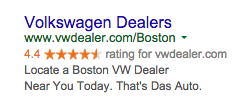
C. Compete on offer.
We saw that White Shark has a starting price of $249, and eBrandz has a starting price of $239 so we could simply beat them on offer
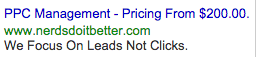
4. Launch and see if it increases clicks
Once you have you have created an ad that you feel will compete in the search results launch it and make sure to review it to see that it is garnering clicks.
Leave a note in the discussion – what tricks have you found to get people to click on your ads?



