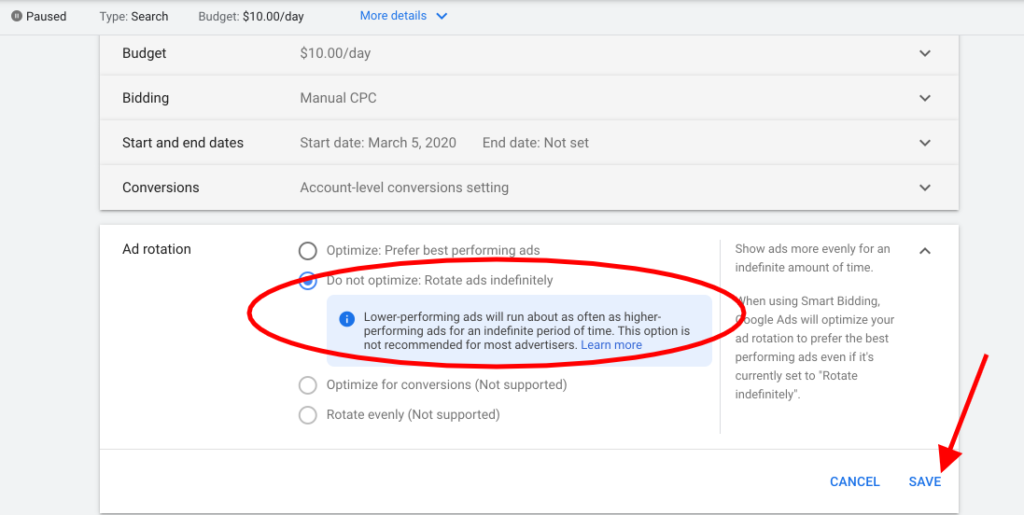You see them on their mobile phones – and by them, I mean every person on earth.
The moment there is a second of free time people reach into their pockets and begin to click away on their phones.
Mobile phones don’t just seem like an extension of the body – they basically are! Studies have found that 91% of adults always keep their mobile phone within arm’s reach. Most people don’t even keep their kids that close.
Mobile is clearly where your customers are, so you sign up for Google Ads in the hopes of reaching potential customers on their phones. You write ads that you think will attract mobile users, then launch your ad campaign and wait.
And you continue to wait for days or even weeks as no one calls or even clicks on your mobile ads.
You begin to wonder if your ads even show.
Frustrated at the complete waste of time, you give up on reaching users on their mobile phones and just hope customers notice your business in other ways. You could try renting one of those planes with the flappy signs on the back.
This is the experience for many businesses that want to reach their customers on mobile.
However, there is hope.

To succeed in mobile advertising, you have to understand:
- Why it is difficult to advertise on mobile devices and
- What you can specifically do to write great mobile text ads that drive high click-through rates, lower the cost per click, and increase your return on ad spend.
Let’s dig in:
Why Is It Difficult To Advertise On Mobile Devices?
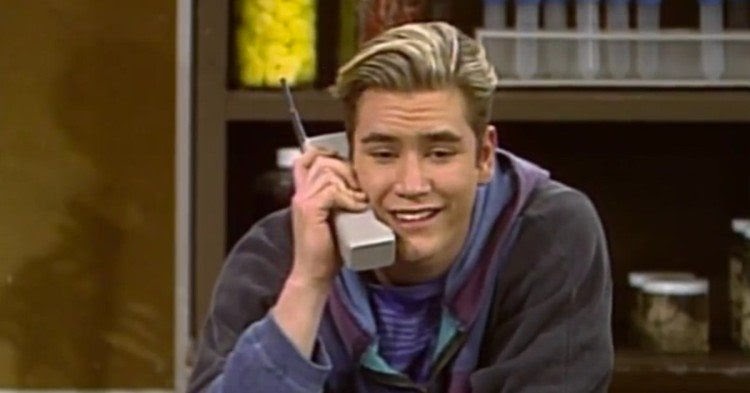
1. More Competition for Less Spaces
When Google introduced Enhanced Campaigns in 2013 it meant that all advertisers had to advertise on mobile devices from that point forward.
There is really no choice – for any keyword, even if you set the mobile bid percentage to -100%, it can still show on mobile devices. This one move by Google increased the amount of competition for mobile ad slots.
Automatically opting in all advertisers for mobile ads means that the same number of advertisers compete for spots on desktop as on mobile. However, there are fewer slots on mobile for the ads to appear.
This level of competition makes appearing in the ad-block even more difficult on mobile.
I know this can be confusing, so let me give you an example:
Let’s say you run an ad campaign for Hotels in Santa Barbara.
In this example, you have 12 competitors who also advertise for Hotels in Santa Barbara.
Here is the screenshot for the result to the query Hotels in Santa Barbara on desktop:
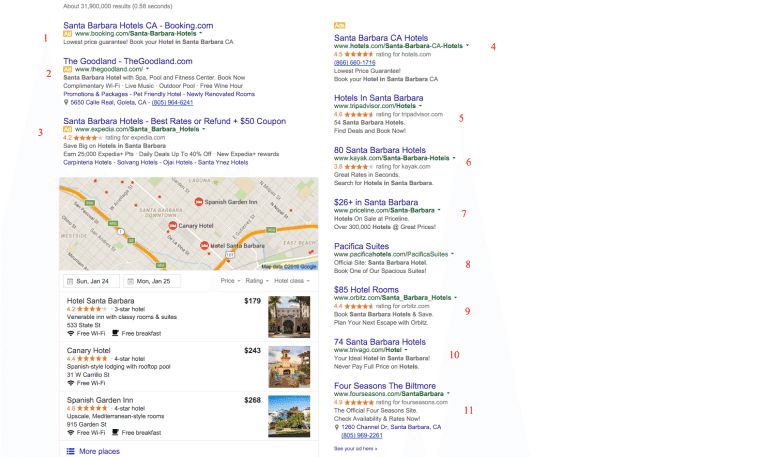
As you can see, there are 11 slots for ads to appear on the desktop.
The number of available places means that only one of the advertisers out of the 12 in the example does not have their ad shown.
Now on mobile, the same number of advertisers are trying to show (because of Google’s enhanced campaigns), but there are only four spots (2 on the top and two on the bottom) for the ads to appear.
Look at the screenshot below:
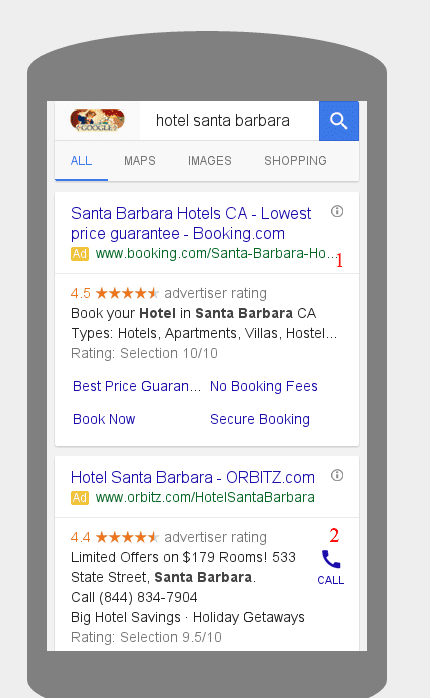
That means that eight advertisers wouldn’t even show!
You need much better ads to show with the increased competition for the mobile search engine results page.
2. Fewer Characters for Your Ads
Mobile ads don’t appear in the same way that desktop ads do. Many times your ad cuts off for space reasons.
Here is an example below:
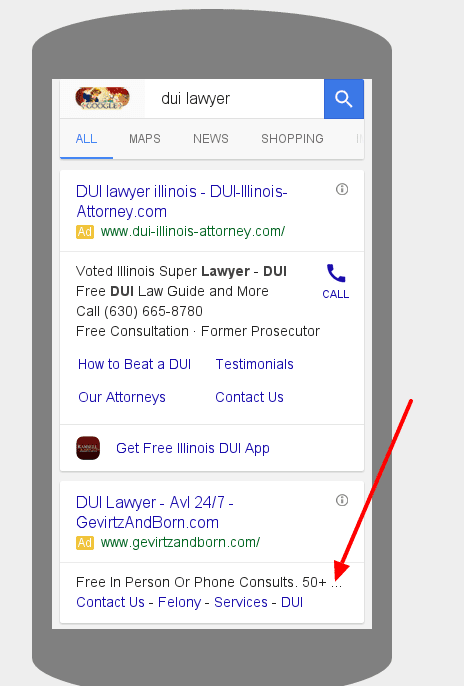
You need to think about this (very likely) possibility when you create your ads for mobile.
This causes two problems:
- Many advertisers don’t realize this and create ads that do not take this into account. This hurts their click-through rate and their quality score.
- This raises the difficulty because you have even less space to get your message across.
3. Mobile Users Have Different Motivations
People use mobile devices differently than they do with desktop devices. Often they perform time-based searches where they look for information to use right at that moment.
For example, users looking to purchase a new flat-screen TV might spend hours on their desktop, researching all of the different TV specifications. However, in the store on their mobile devices, they look for the price difference to make an immediate purchase.
This increases the difficulty because many advertisers do not consider the users’ motivation and create identical ads on desktop and mobile, which hurts their click-through rate.
With all this difficulty, it begs the obvious question…..
Why Do You Want To Advertise On Mobile Devices?
Mobile advertising offers a variety of benefits:
1. More Profitable Conversions
Mobile advertising is the only way Google allows you to receive calls from the search engine results page (called click to call ads).
Research shows that calls are worth 5-10 times more than form fills.
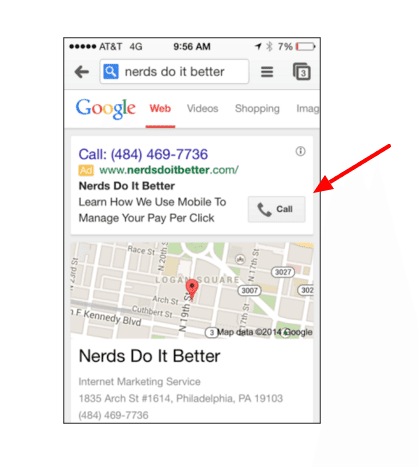
2. Get Part of the Search Volume
More searches on Google are performed on mobile devices than on desktop. If you are not on mobile, then you miss out on these searches and these potential customers.
Additionally, the mobile search takes up quite a bit of overall search volume in Google Ads – Marin marketing estimates that more than 50% of all Google Ads clicks will come from mobile devices.
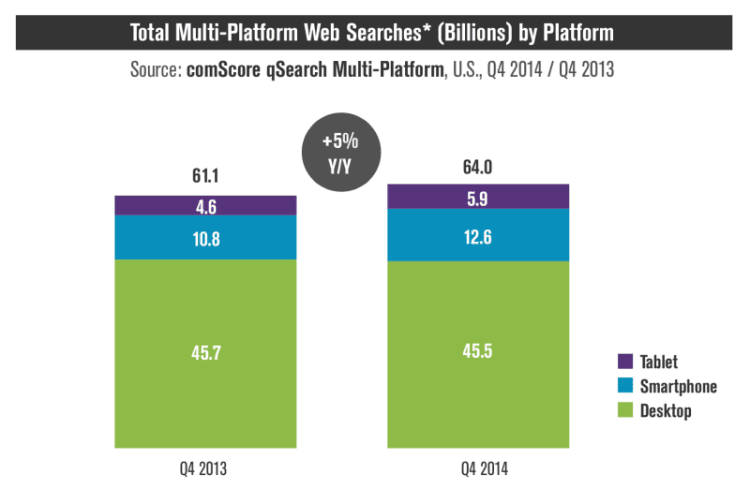
Chart from Search Engine Land
4 Tips to Write Great Mobile Text Ads
1. Make Specific Mobile Ads for Mobile Search
I put this tip first because I consider this tip to be the most important. If you don’t follow this tip then none of the other one’s matter.
Google has no native way of knowing if you intended your ad to be shown on mobile devices or for desktop devices. For this reason, you must explicitly tell the AdWords system.
Explicitly telling the AdWords system means that Google will serve up your mobile ad when people search on their mobile devices as you intended.
If you do not tell AdWords when you want users to see your ad on mobile or desktop, you end up with a mismatch of the device and call to action as seen below:
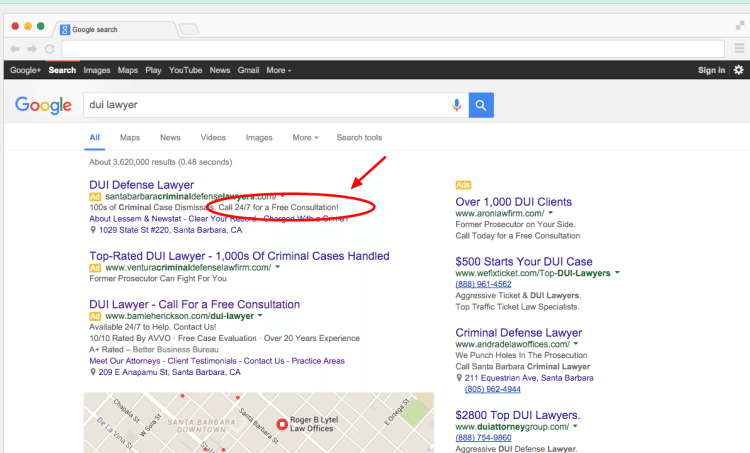
To tell Google that you want your ad to be shown only on mobile devices, in the ad creation window, simply check the box as seen below:
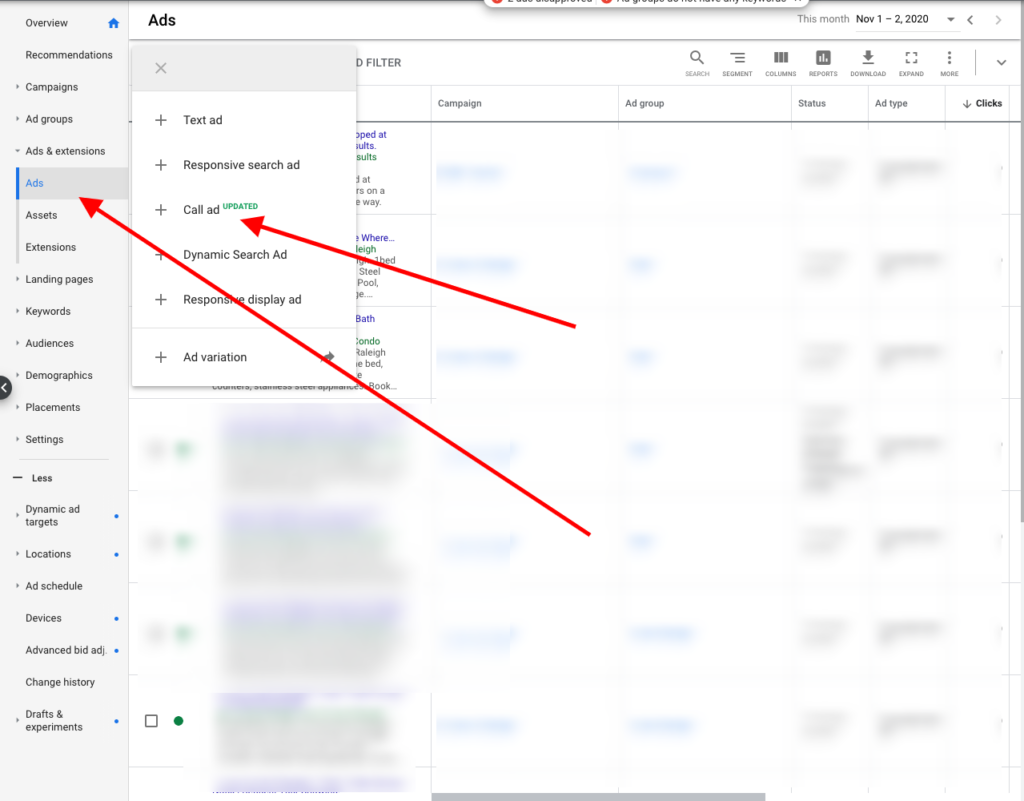
That is it – now Google knows which ads to show on mobile devices.
2. Match Your Mobile Text Ad With Mobile Intent
As we stated earlier – users on mobile devices have different search intent than users on desktop devices.
These mobile users want information instantly, that they can act on with their mobile device, and that is action-oriented.
If you want to write great mobile text ads, you need to use your knowledge of search intent to highlight to the user in your ad that they can connect with you instantly and on their mobile device.
This is not just advice – we found this to work for a scientific fact by running a split test for the mobile text ads for one of our clients where:
One ad specifically mentioned that you could call (they can act on their mobile device)
The other ad had no mention of this
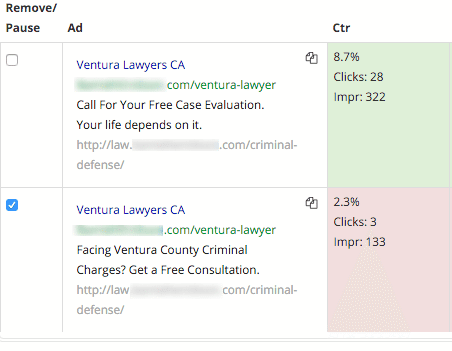
You can see from the above results that the ad that had the call to action to Call for Your Free Consultation had a statistically significantly better click-through rate (8.7% compared to 2.3%!) than the one that did not.
3. Give Customers an Easy Way to Call You
Users on mobile devices want to make calls 70% of mobile searchers have used a click to call a business directly.
As we noted earlier, studies show these calls are 5-10x more valuable to the business than form fills….., so why not provide these users with a way to make these calls from your mobile text ads?
The receive calls utilize the call extension in Google Google Ads.
To accomplish this:
A. Go to your ad Extensions Tab:
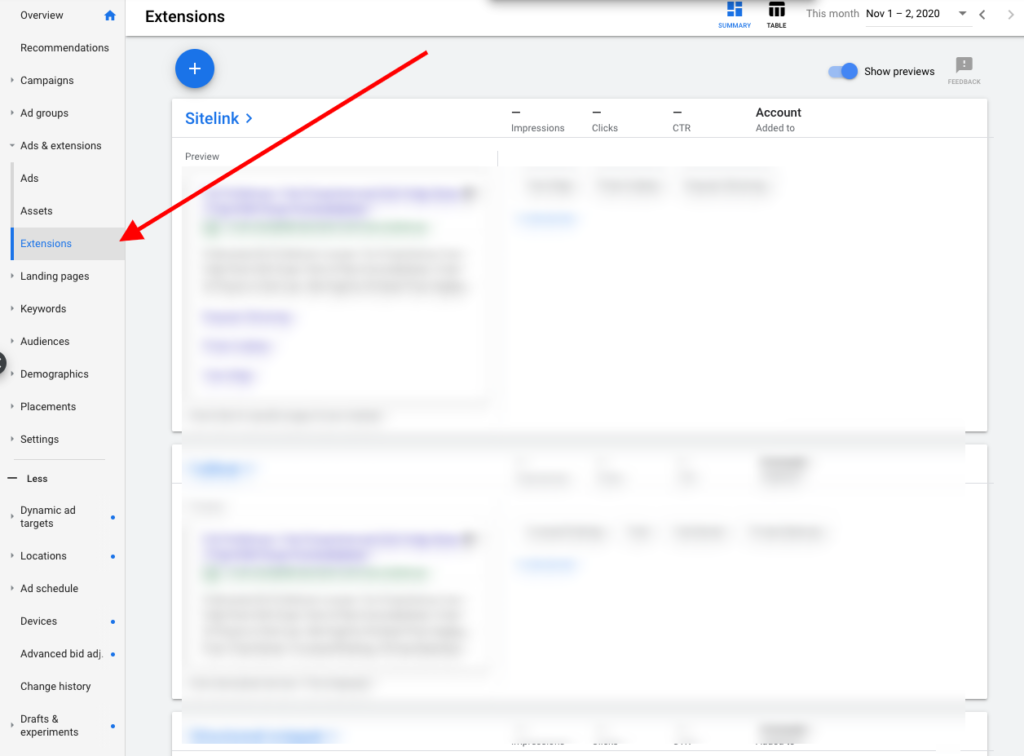
B. Click the blue plus button
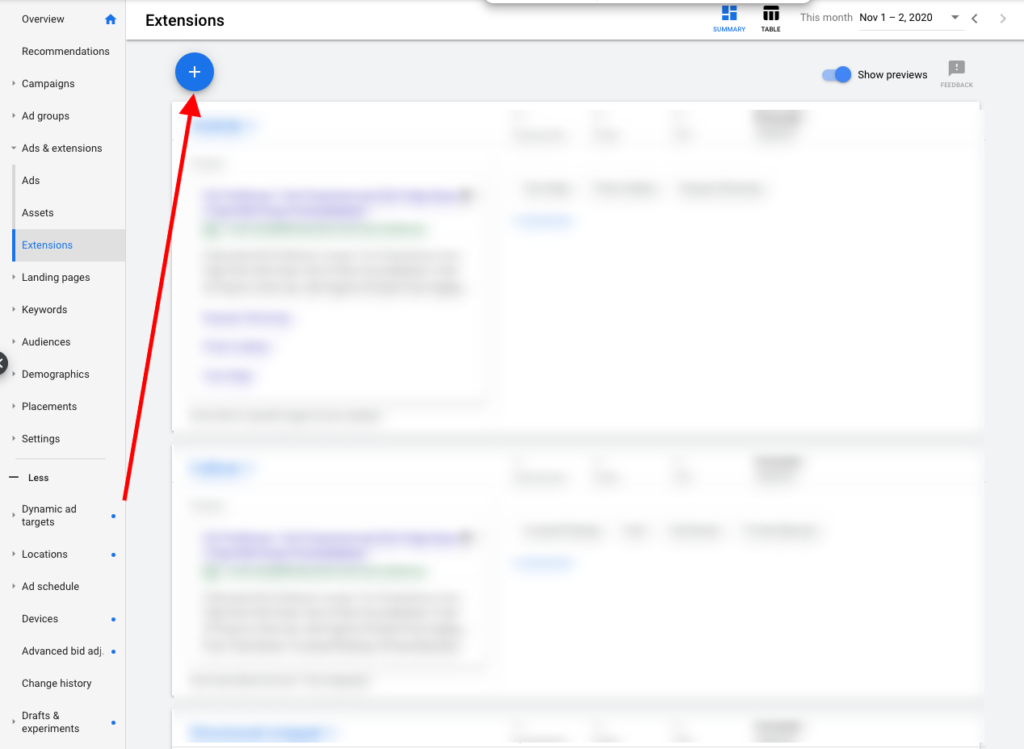
C. This will open the dropdown menu, select Call extension
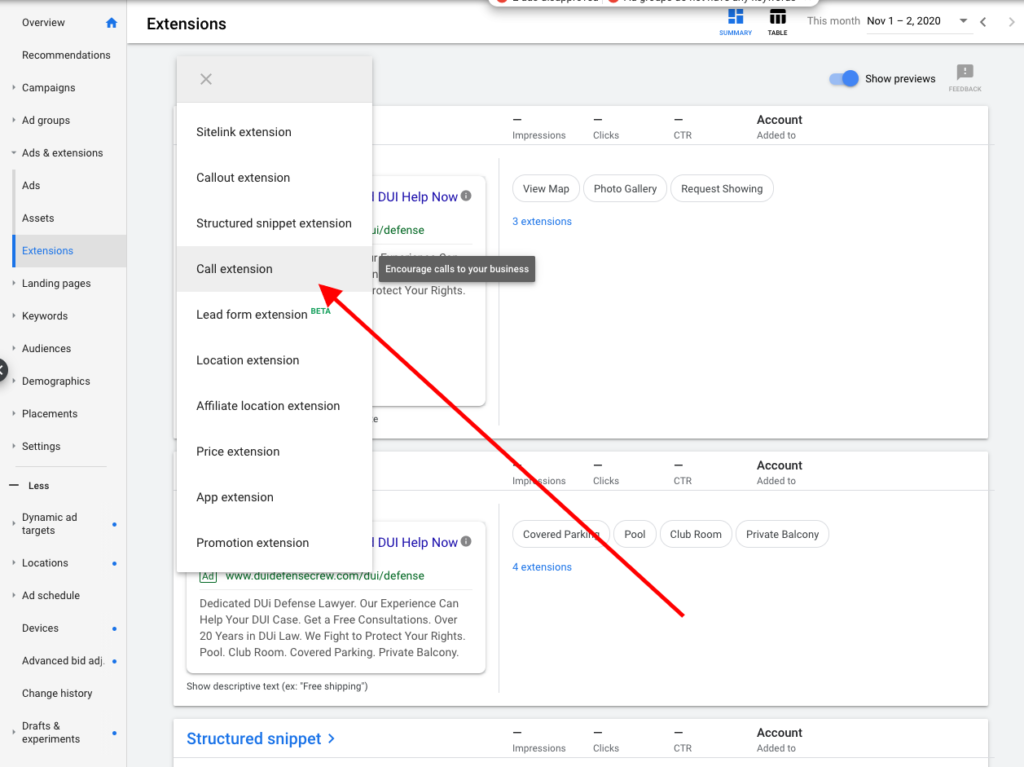
D. Enter your phone number in the box and select save:
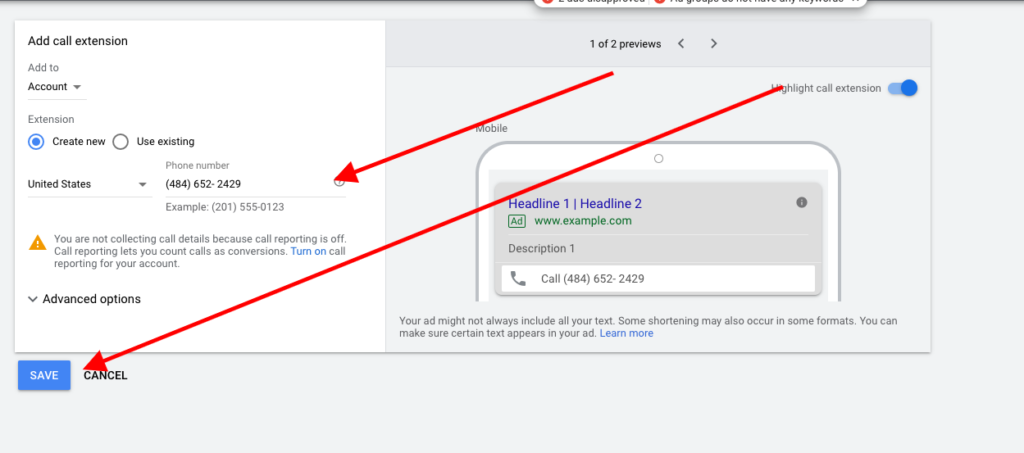
When you have completed these steps, your ad will look like this on mobile devices, and users can click to call:
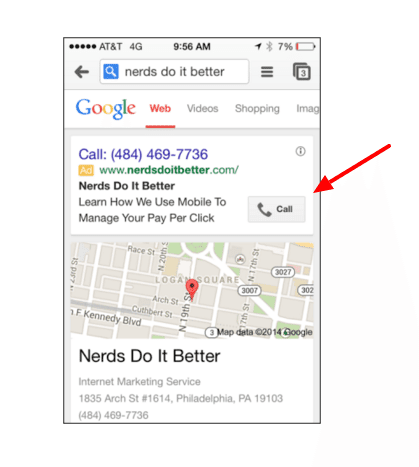
4. A/B Test Your Mobile Ads Against Each other
The truth is that no one knows for sure what is a great mobile text ad before they launch it. No matter how smart you are, no matter how much experience you have, and no matter how many blogs you read – you may think you write great mobile text ads, but it is all just guesswork before the campaign is launched.
However, once you launch your campaign and gather the data, you can know with scientific certainty if one mobile text ad is better than other mobile text ads.
The way to accomplish this is with A/B testing (also called split testing). Split testing simply has ads run evenly, and at the same time and the data from what actually happened with these ads inform a system as to which ad is better.
This allows you to tell with scientific precision which ad works best based on whatever metric you are optimizing for.
In the beginning, we recommend optimizing for click-through rate as the higher the click-through rate, the higher the quality score, and the more likely your ad is going to appear on mobile devices.
At NDIB, we use Optmyzr, but many other great tools like AdAlysis from Brad Geddes tell you when your ads have completed testing to an appropriate confidence interval.
The main setting you need to make sure of in AdWords is that your ads are set to rotate evenly. Otherwise, Google will show one ad much more than the other and you will never reach statistical significance.
To accomplish this:
A. Select a campaign and select the drop-down for “more details”:
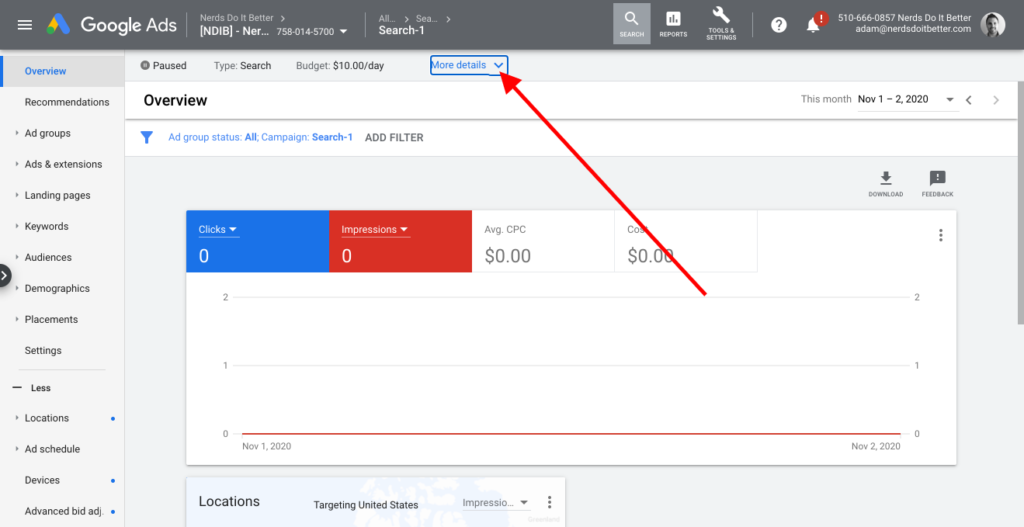
B. Then select Edit in Settings
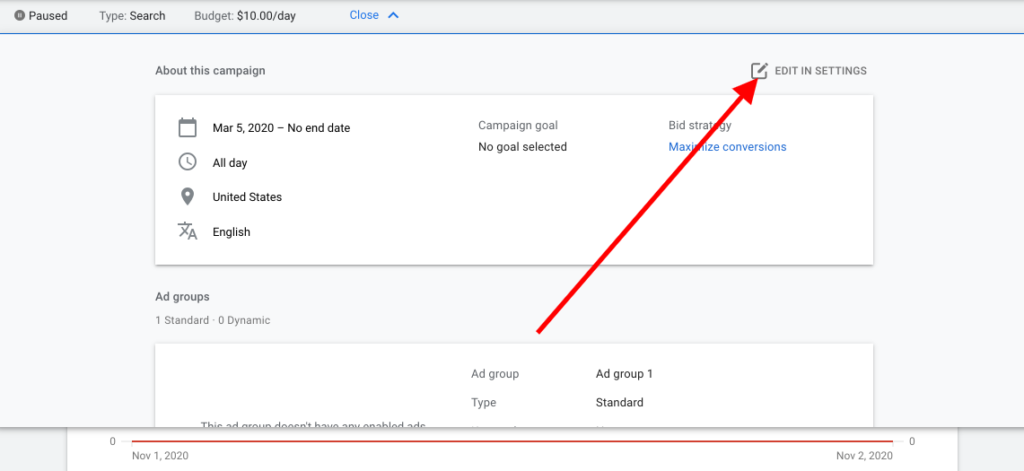
C. This brings up the Campaign settings screen, from there select Additional Settings (note – the next step only works if your bidding is set to Manual CPC)
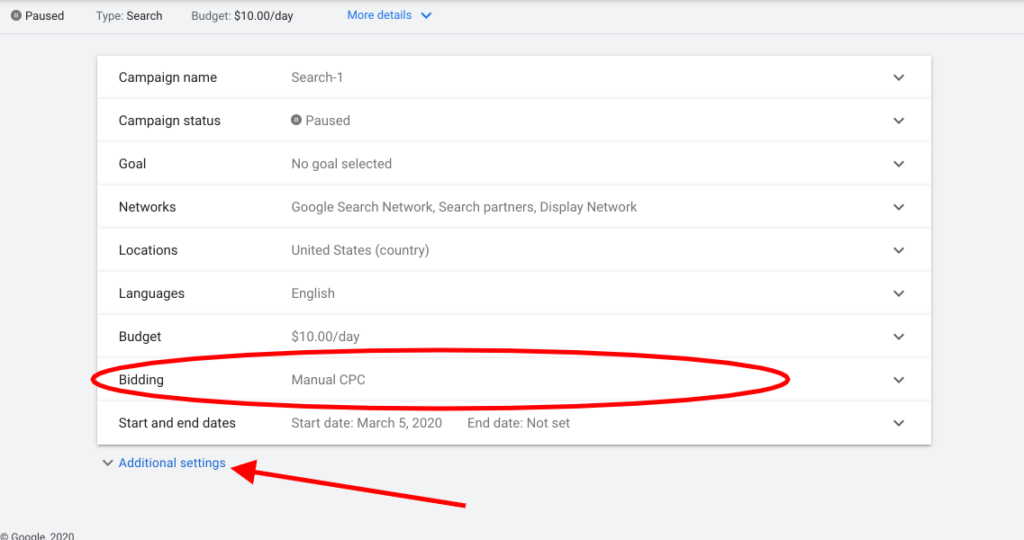
D. The new screen allows you to select for Ad Rotation, click that dropdown. Then select Do not optimize: Rotate ads indefinitely and click save