
You want a higher click through rate?

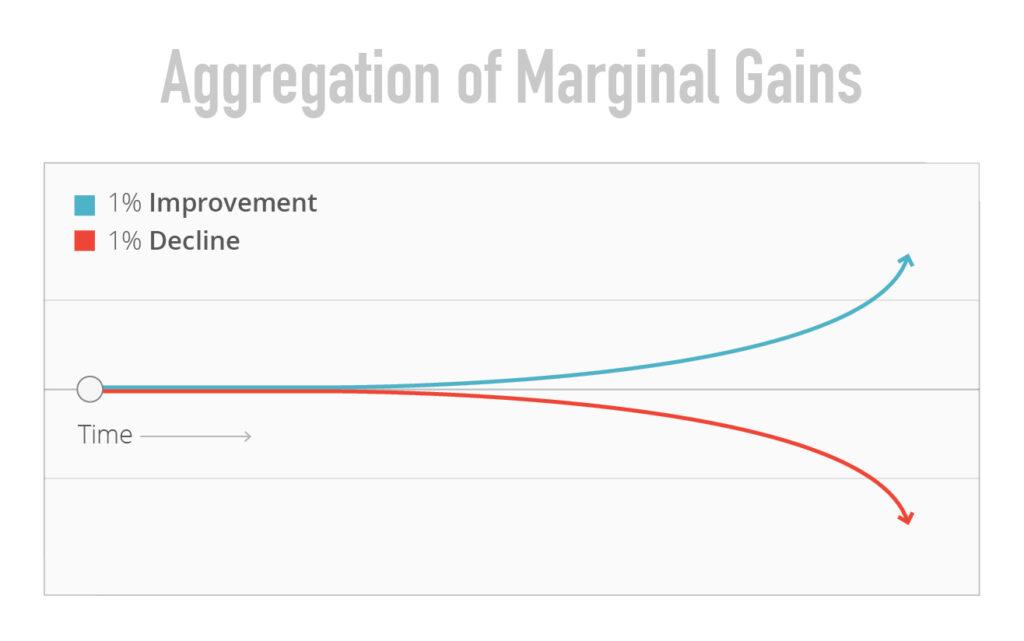
First a definition. Google defines the display URL as:
“The webpage address that appears with your ad, typically shown in green text.”
Here are some examples of display URLs from a screenshot I took:
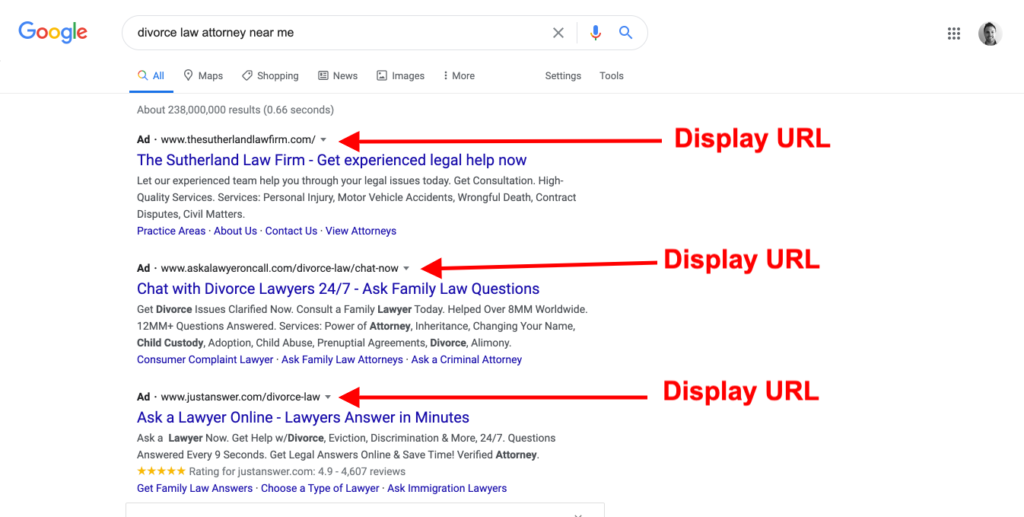
The screenshot above shows results for a user search of Divorce Law Attorney.
The display URL’s that appear for that user search are:
– askalawyeronacall.com/divorce-law/chat-now
– justanswer.com/divorce-law
and Thesutherlandlawfirm.com.
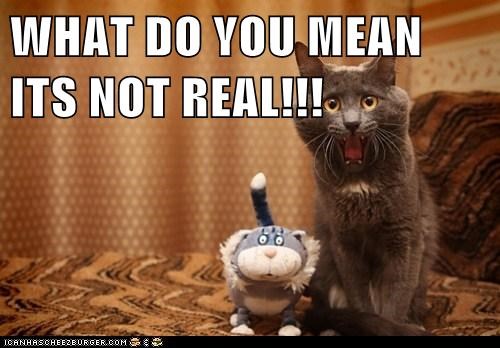
The one thing that trips marketers up is that the display URL does not have to be a real website.
– The display URL is NOT where you send visitors when they click on your ad – that is called the destination URL.
– The display URL IS only what the user sees when they view your ad.
In the divorce law example:
– The display url: askalawyeronacall.com/divorce-law/chat-now actually takes users to: https://www.askalawyeroncall.com/family-law
-The display url: justanswer.com/divorce-law actually takes users to: https://www.justanswer.com/sip/ask-divorce
While the display URL doesn’t need to be a real website URL – it does have two rules:
For example, when Nerds Do It Better advertises, our destination URL is get.nerdsdoitbetter.com.
For this reason all display URL’s must have destination URL nerdsdoitbetter.com in it.
This can include display URL’s such as
However, our display URL can not be something like ppc.com/nerdsdoitbetter since that domain is different than the destination url.
As long as you follow those two rules, you are free to use your imagination and skills to optimize.
I included 4 examples below just in case you need some inspiration.
Here are 4 techniques to test for your display URL to improve your campaign.
With each technique I include an example from a live search engine results page to demonstrate how this looks and works in real life.
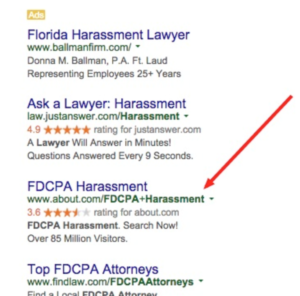
One of the best ways to increase the relevancy of your ads is to include words from the search query in your ads.
Google bolds this text when it matches the searchers query in the display URL.
In the example above you can see when the user searched for FDCPA Harassment Attorney that Google bolded those words in the display URL’s which contained them.
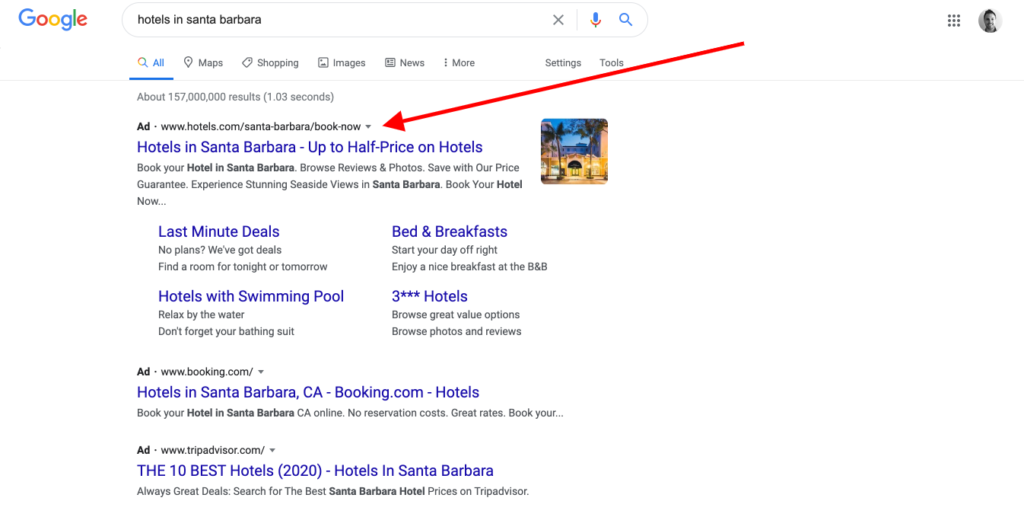
A call to action is an advertising technique where you explicitly tell the user what you would like them to do.
This can increase the amount of users who perform the desired action (like make a call or fill out a form).
If your display URL includes a call to action, make sure that it matches the call to action on the landing page.
Check out the hotels.com example above to see how they use the call to action “Book now” in their display URL.
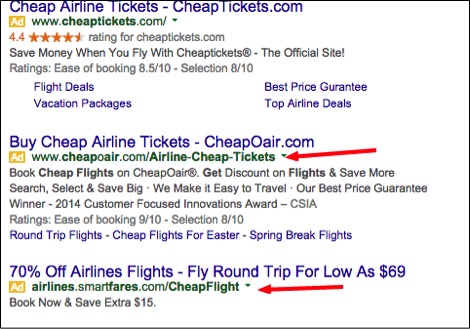
Since your display URL has to look like a functioning URL it can not use spaces.
This can lead to all of the words mashing together and make it nearly impossible for the user to understand your marketing message (whataretheytryingtosay?)
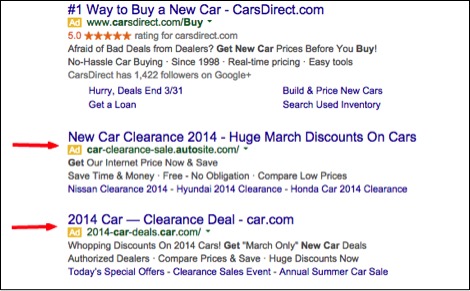
In addition to utilizing the path name (the part after the slash) you can also utilize the subdomain. The subdomain is the part before domain the domain which (usually www).
Since almost every other ad on the search engine results page either has no subdomain or the subdomain of www, putting text in the subdomain differentiates your ad.
For an example see the above Autosite ad where they utilize the subdomain car-clearence-sale as a call to action.
One of the best things about changing the display URL is how simple it is.
Here are the four steps to accomplish this.
Take a moment to look at the above examples and think about how you plan to optimize your display URL. Like any other aspect of AdWords this is not set it and forget it. You want to test your new display URL against your current ads to see which performs better based on real data.
From the “Ads” tab, select the “+”
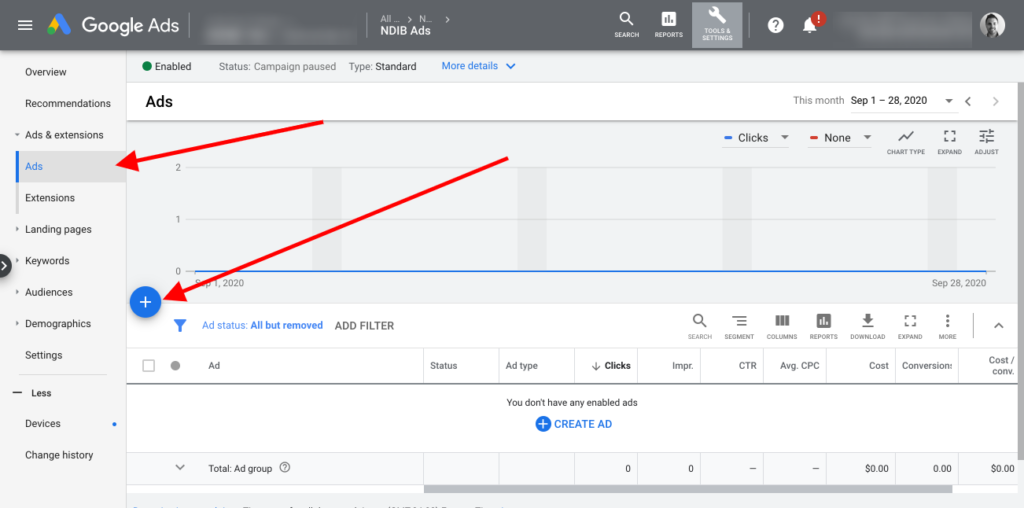
And then from the dropdown select “Text Ad”
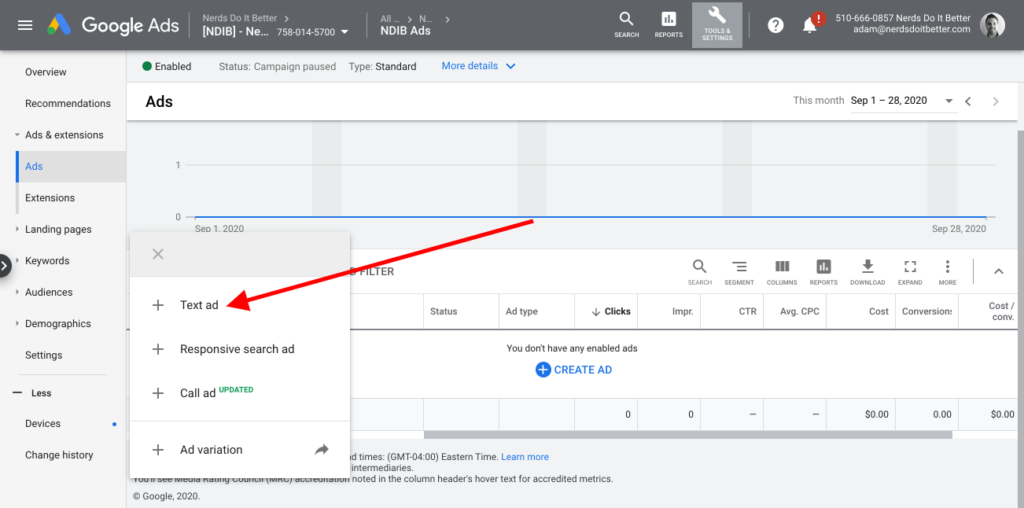
A new screen will appear – create an ad with a new display URL to test vs. the currently rotating ad.
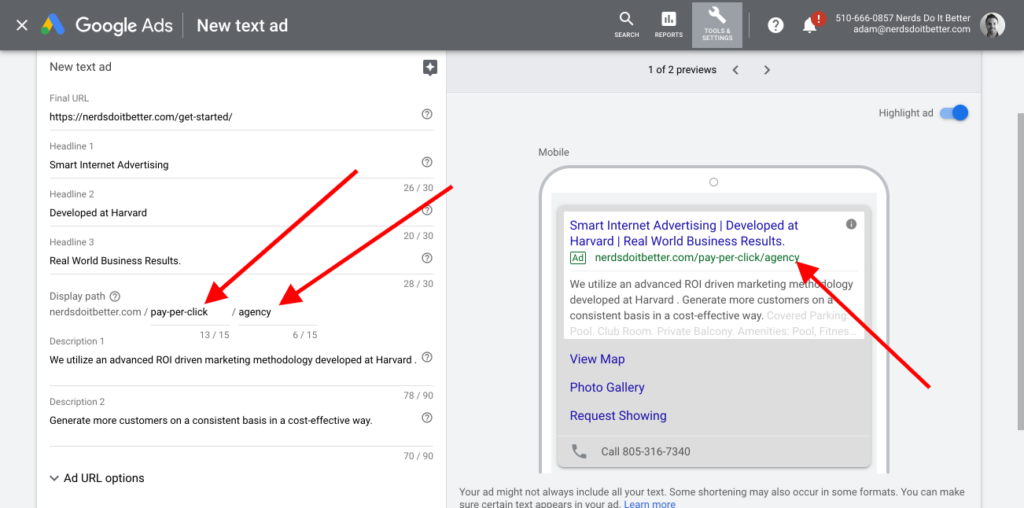
Split test your ad with new display URL against the ad currently running, and see if it improves your key performance indicators.
What are the best uses of the display URL that you have seen?
Image credit: